Book a demo

New Feature – Schedule Blog Post
Users can now schedule blog posts with specific dates and times relevant to the sub-account timezone.
How to schedule a blog post?
- Create a blog post
- Add content to the blog post
- Click “continue” for blog post settings
- At the end, there is an option to schedule a blog post to publish at a specific date and time.
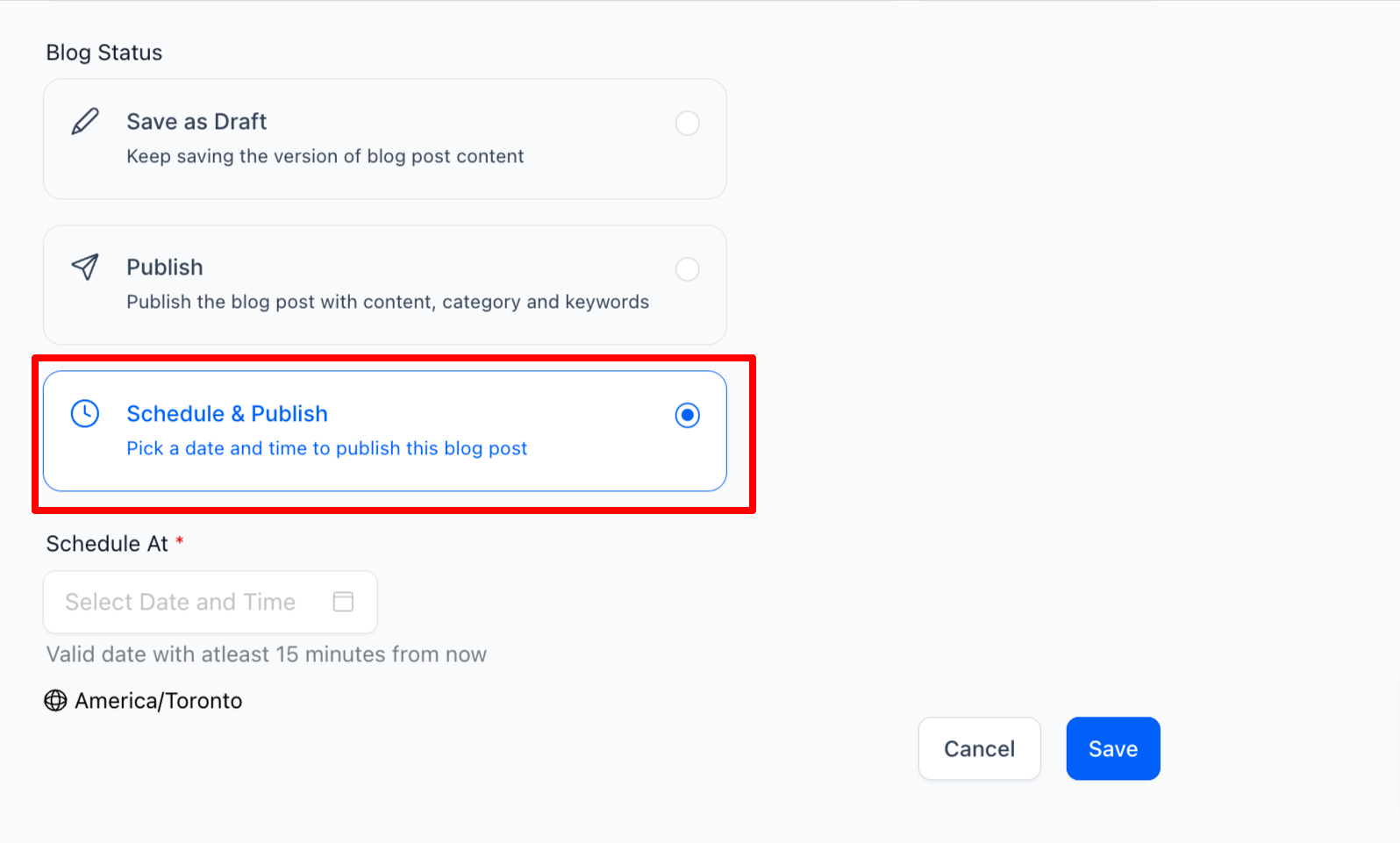
Help Article – https://www.wppropulsion.com/blog-how-to-schedule-a-blog-post/
Enhancements
- When user used to do Ctrl A, the alignment popup used to get showed on the blog content. This is fixed.
- Pasting of image will show the dimensions of height/width
When You’re Ready, Here’s How We Can Help:
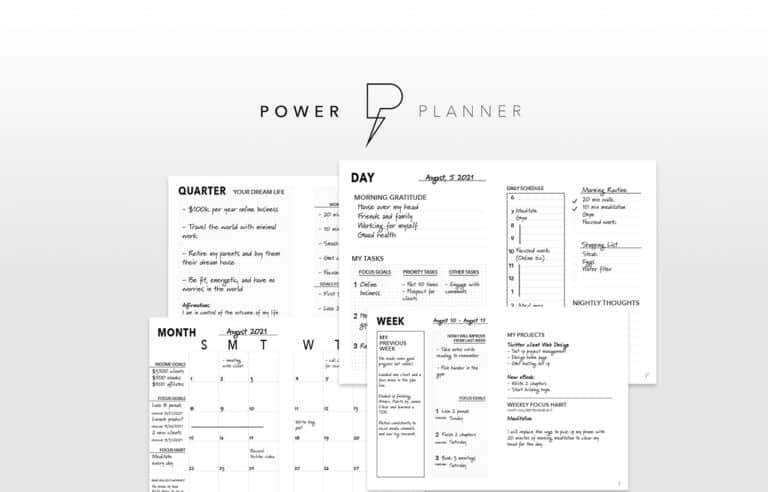
Free Planner
Goals are important. If you want help reverse engineering your vision into bite-size goals and tasks — download The Power Planner for free.
Download Now
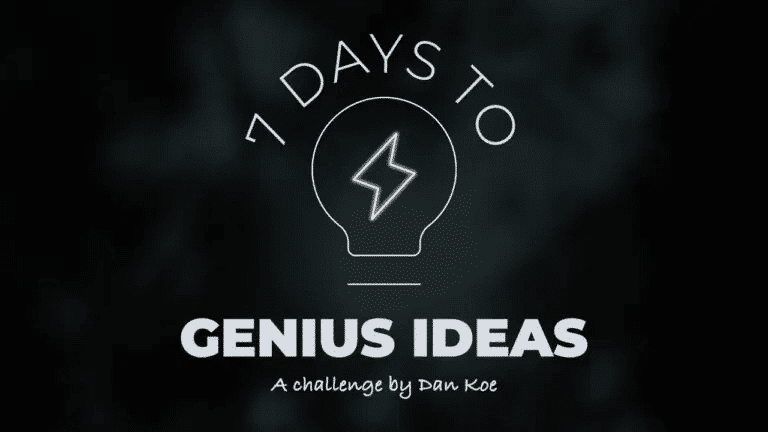
Free Challenge
Learn faster, train your creative muscle, and craft genius level ideas for your content, business, and life direction.
Join The Challenge
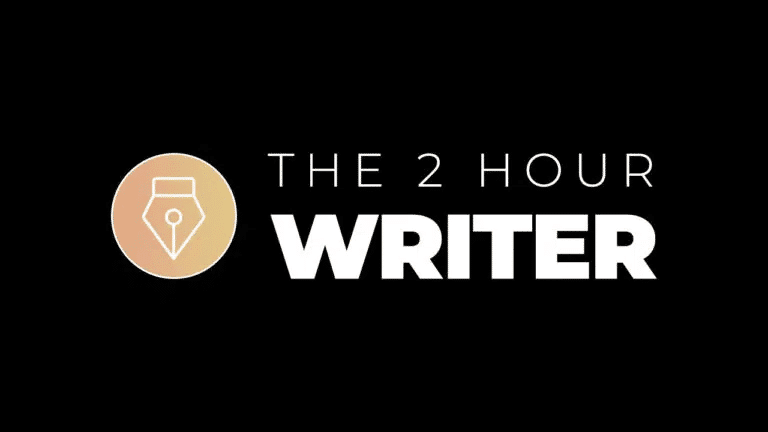
The 2 Hour Writer
Implement Our 2 Hour Content Ecosystem To Learn High Impact Digital Writing, Boost Your Online Authority, & Systemize Content Creation For Rapid Growth
Enroll in 2HW
Get started with WP-Propulsion
See how WP-Propulsion can help you with your needs.
