Book a demo
What’s New?👀
Sync your Outlook mailbox and CRM effortlessly by connecting 2-way sync! 👏
New Contacts:
- You can now create new contacts directly from your Outlook mailbox 🤩
- Add the ‘Auto BCC’ address to the CC or BCC field while sending an email in Outlook.
- 💥 Your contact will be automatically created, along with the conversation in the CRM.
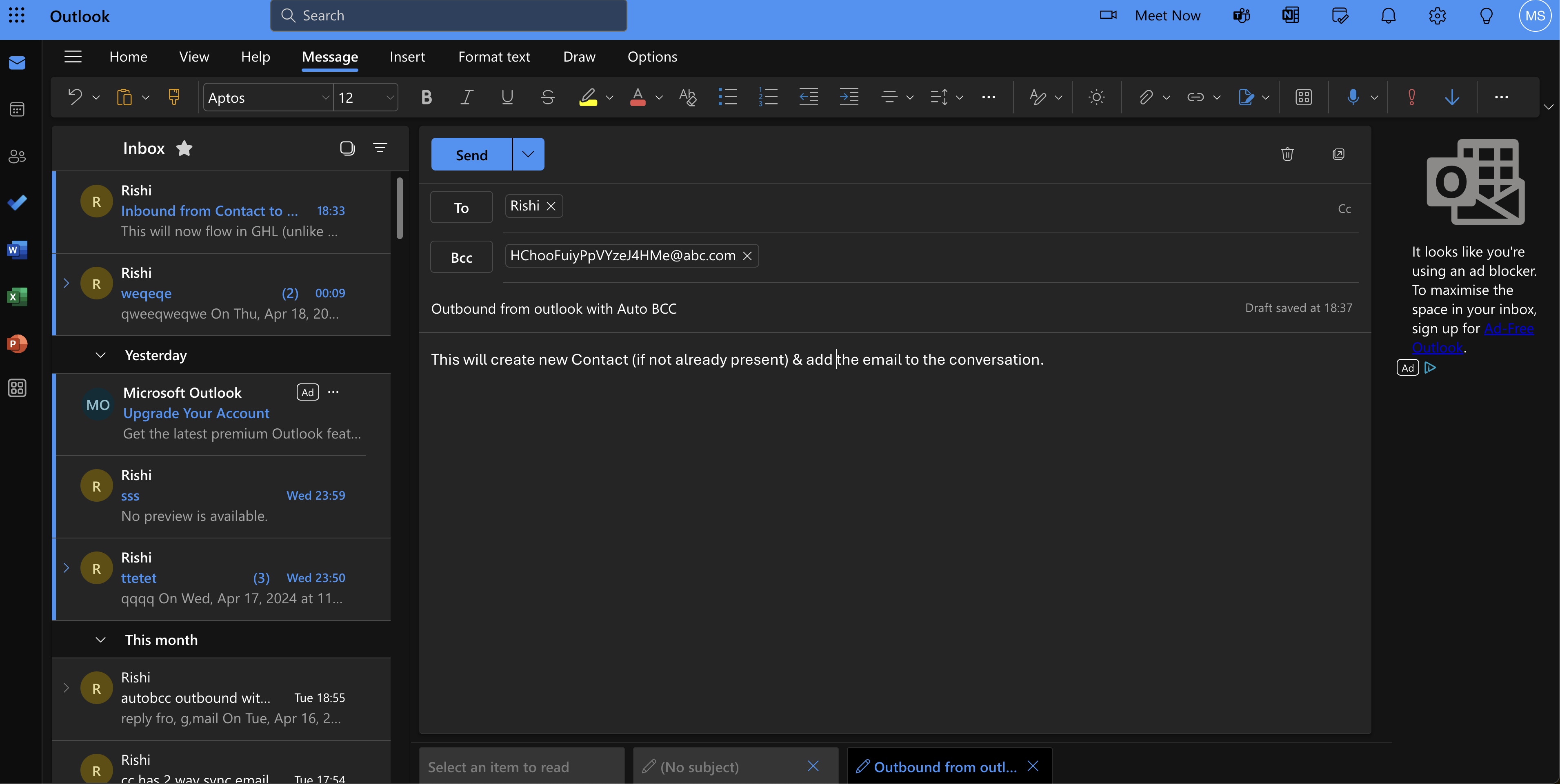
Existing Contacts:
- All emails sent 📤 from your Outlook mailbox to existing contacts will be visible in CRM.
- All Incoming emails from existing contacts are automatically imported into CRM. 📥
Where can you find this?
- Under the sub-account settings in the ‘My Profile’ section, you can see Auto BCC Sync address.
- This is unique to each user’s email and location.
How does it help?
- Enhanced Visibility: Syncing your Outlook mailbox and CRM provides a comprehensive view of interactions for better relationship management.
- Efficiency Boost: Creating contacts directly from Outlook saves time, helping you stay focused on tasks.
- Primary Inbox: With these added functionalities, you can now use the CRM as one of your primary inboxes for consistent communication management.
👉 Note – This feature can currently be accessed via Labs.
When You’re Ready, Here’s How We Can Help:
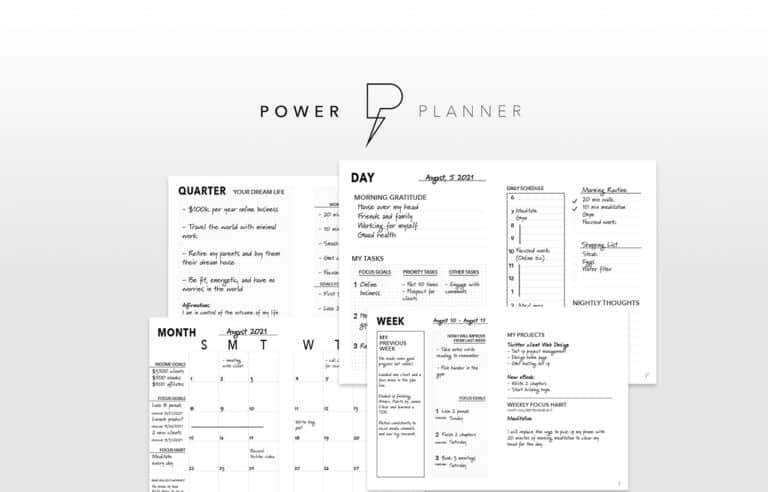
Free Planner
Goals are important. If you want help reverse engineering your vision into bite-size goals and tasks — download The Power Planner for free.
Download Now
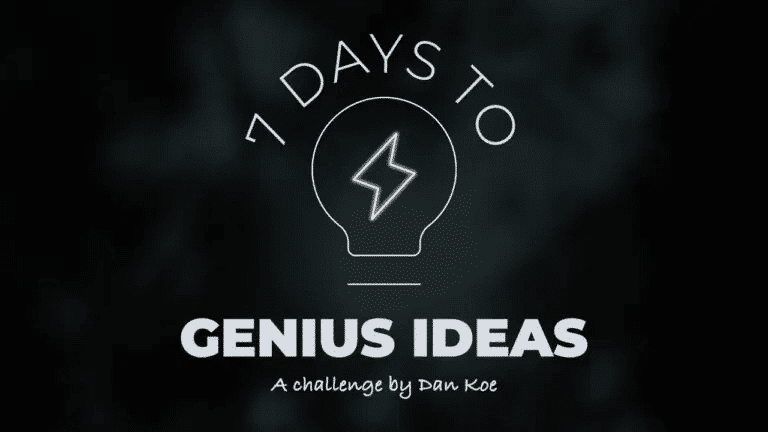
Free Challenge
Learn faster, train your creative muscle, and craft genius level ideas for your content, business, and life direction.
Join The Challenge
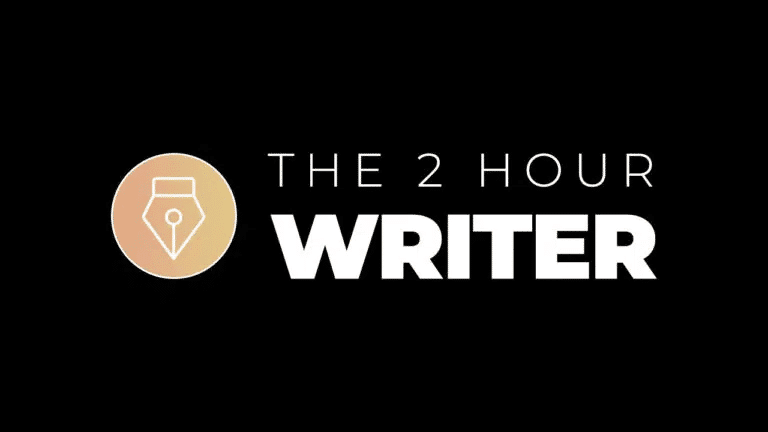
The 2 Hour Writer
Implement Our 2 Hour Content Ecosystem To Learn High Impact Digital Writing, Boost Your Online Authority, & Systemize Content Creation For Rapid Growth
Enroll in 2HW
Get started with WP-Propulsion
See how WP-Propulsion can help you with your needs.

