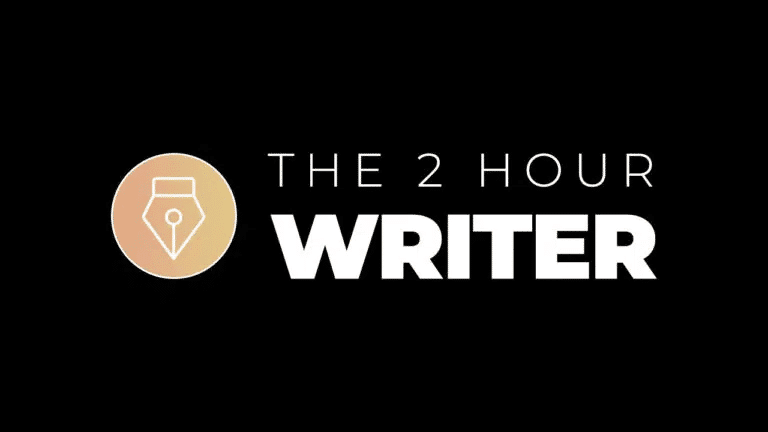How to Connect TikTok in Social Planner?
2 Min Read

Social Planner allows users to connect TikTok accounts. Right now, we provide a connection to a personal TikTok account. TikTok business account is in Roadmap.
Connect TikTok Personal Account
Step 1: First, log into the account, go to Marketing, and click on the Social Planner.
Step 2: On Visiting Social Planner, there will be a wizard with connect option, or after visiting the overview of Social Planner will have a Setting option (Gear icon)

OR

Step 3: After clicking Add account, there will be an option to add the TikTok Personal Account (Business account is roadmap)

Step 4: It will ask to choose the Gmail account and provide the permissions for the social planner.
Step 5: Next step is to choose the TikTok account for the Social Planner
Step 6: You can manage the accounts from the Setting Icon

When You’re Ready, Here’s How We Can Help:
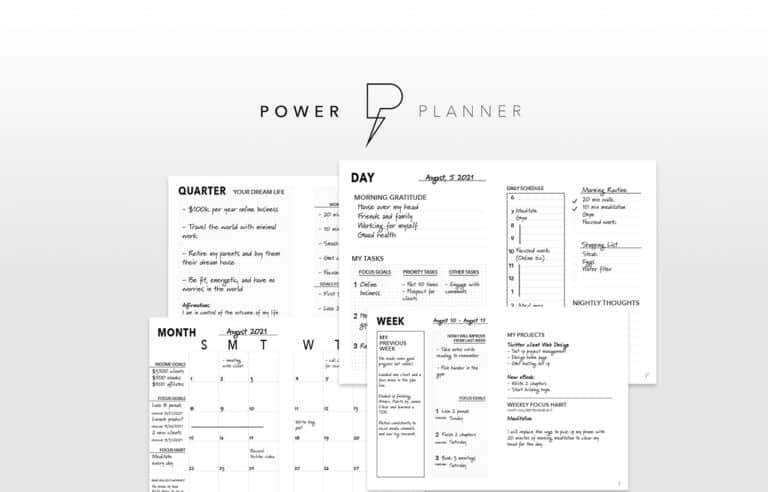
Free Planner
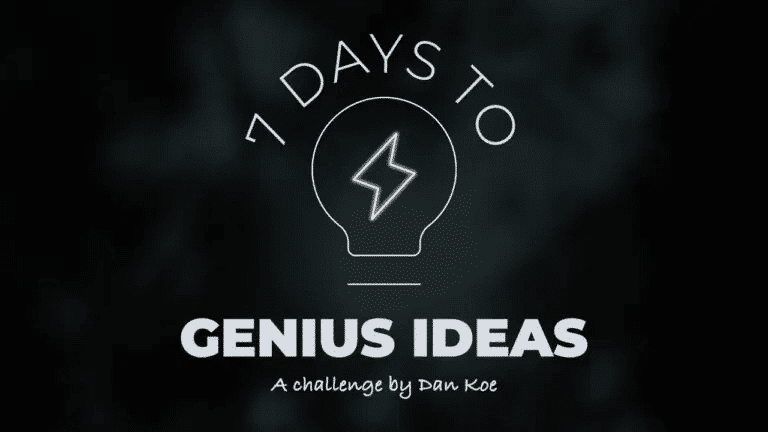
Free Challenge