Book a demo

Permissions for Workflow Folders and the Workflows inside them.
- You can now select which types/roles of users can access a certain Workflow Folder
- All workflows inside the Folder will respect the permission that it has.
- If User doesn’t have permission they won’t be able to get inside of folder nor inside the workflows.
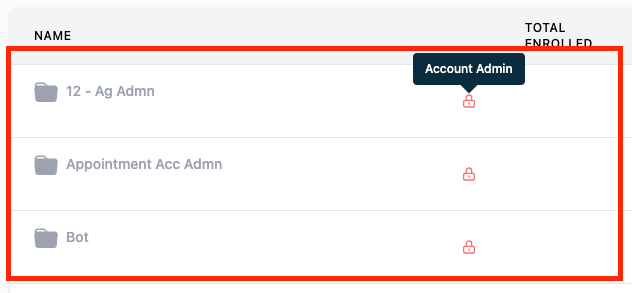
- Just select the Manage Permissions in the Actions drop down of Workflow Folders and select the desired permission.
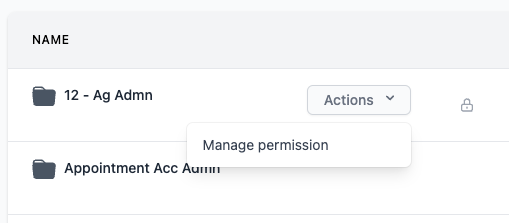
Whom this will help?
- Majorly Agency Owners who are setting up accounts for their customer/sub-accounts and desire to restrict access to certain automations
How does this help?
The agencies that requested this had 2 needs:
- Hide the workflows from their customers since many times they mess it up. Currently they use some hacky CSS to hide Triggers and Campaigns from their customers, but they had no way to do it in Workflows.
- Hide their secret recipe from their customers. They want to show that they are providing value to them, without giving out the secret. So they will now be able to add someone to a Workflow that their clients will never able to see what is inside. And it will look like magic!
When You’re Ready, Here’s How We Can Help:
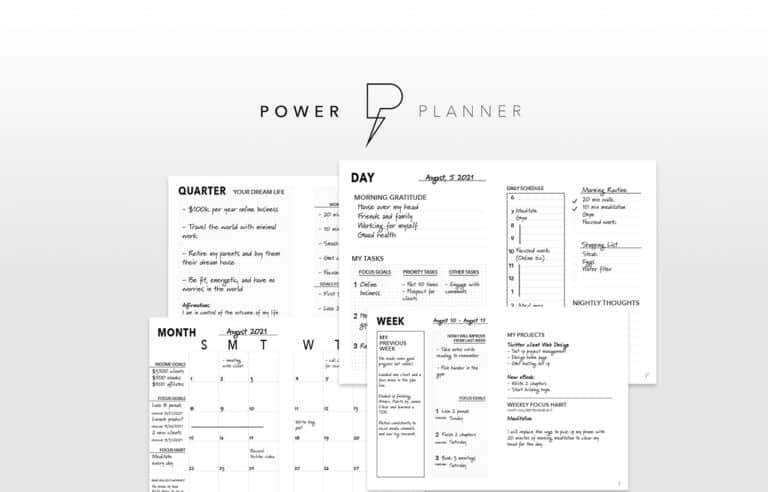
Free Planner
Goals are important. If you want help reverse engineering your vision into bite-size goals and tasks — download The Power Planner for free.
Download Now
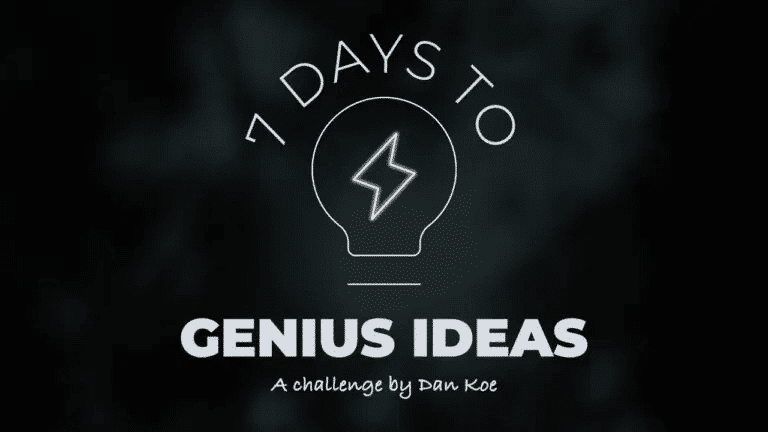
Free Challenge
Learn faster, train your creative muscle, and craft genius level ideas for your content, business, and life direction.
Join The Challenge
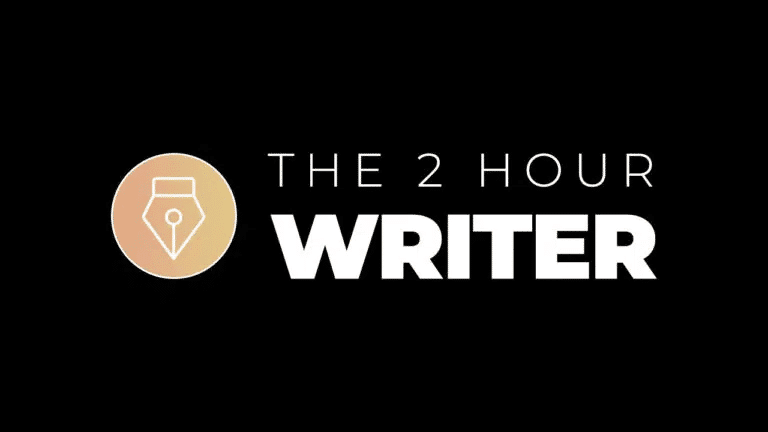
The 2 Hour Writer
Implement Our 2 Hour Content Ecosystem To Learn High Impact Digital Writing, Boost Your Online Authority, & Systemize Content Creation For Rapid Growth
Enroll in 2HW
Get started with WP-Propulsion
See how WP-Propulsion can help you with your needs.
