Book a demo
We’re thrilled to announce an improvement we made in Email builder integration to ensure seamless experience in Workflows! With this update, users can now both save changes and save them as new templates when using the Email Template Builder within Workflows.
What’s New:🚀
Save as New: Create fresh templates based on your edits without altering the original.
Preserve Originals: Your original templates remain intact while you experiment with changes.
Why It Matters:💃
Flexibility: Tailor templates to specific needs without starting from scratch.
Efficiency: Streamline your email workflow with these new options.
Where can you see it?😎
- Under Workflows -> Open the Email Action
- Choose a Template from the drop down
- Click on Edit option on the Thumbnail
- Make the required edits and “Save as New Template”
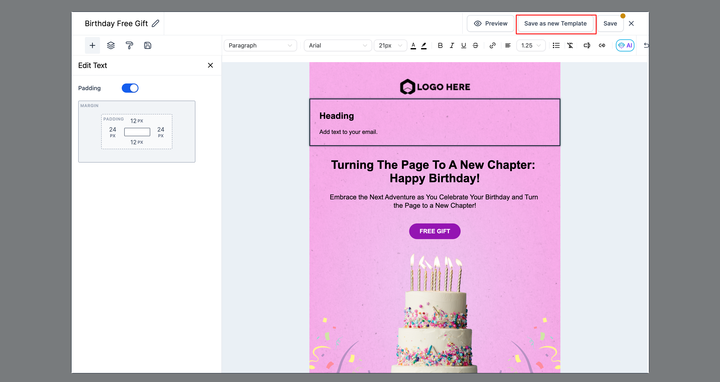
- Specify the name of the new template
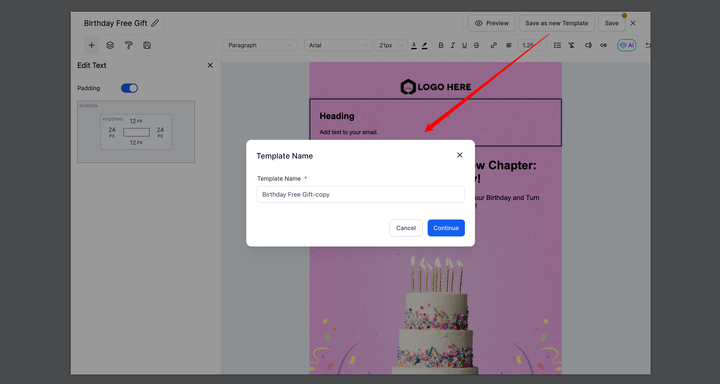
Note: In other integrations (Like Template builder integration with Contacts), we still support only “Save” option.
When You’re Ready, Here’s How We Can Help:
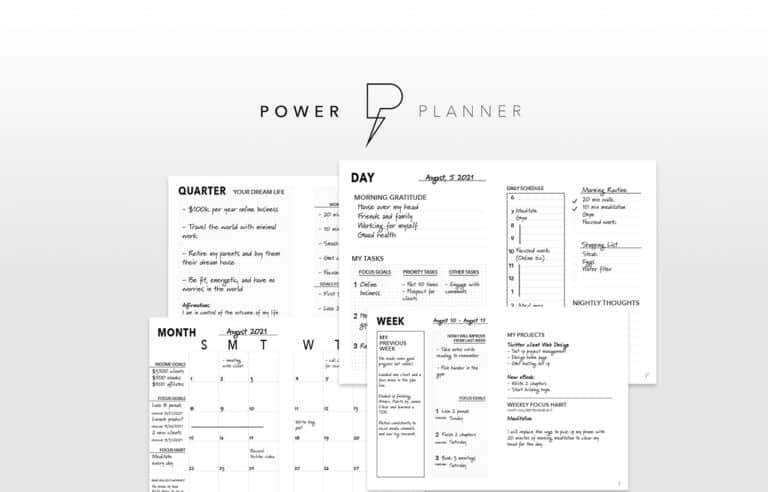
Free Planner
Goals are important. If you want help reverse engineering your vision into bite-size goals and tasks — download The Power Planner for free.
Download Now
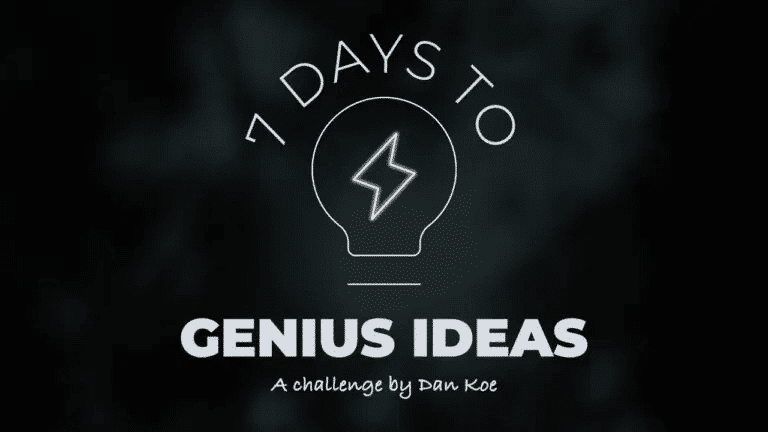
Free Challenge
Learn faster, train your creative muscle, and craft genius level ideas for your content, business, and life direction.
Join The Challenge
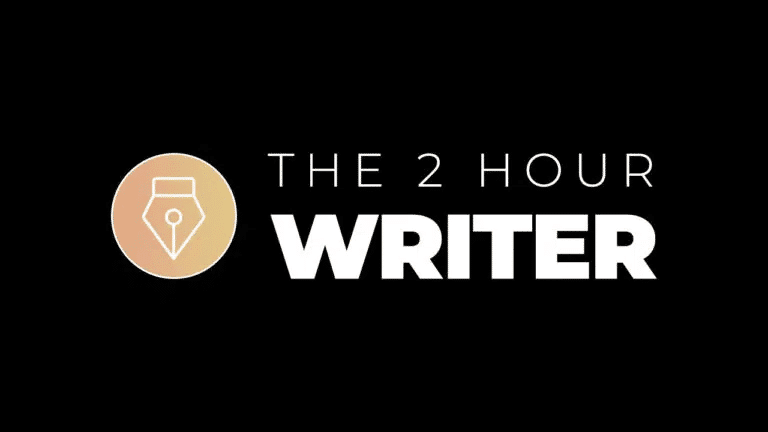
The 2 Hour Writer
Implement Our 2 Hour Content Ecosystem To Learn High Impact Digital Writing, Boost Your Online Authority, & Systemize Content Creation For Rapid Growth
Enroll in 2HW
Get started with WP-Propulsion
See how WP-Propulsion can help you with your needs.

