Book a demo
We have enabled Google Organic Booking for selected locations! This feature is now live for locations that have either one service menu or one group created in calendars. With this integration, your bookers can seamlessly schedule appointments directly from Google Search without any additional cost to you.
Key Points to Note
- Google Organic Booking is enabled for sub-accounts with only one service menu or one group. You can disable this feature at any time by navigating to Calendar Settings > Connections > Account Connections.
- Enabling Google Organic Booking is awesome as it enhances your online presence and attracts more bookings organically through Google Search.
- For locations with multiple service menus or groups, you will need to enable Google Organic Booking in Calendar Settings and select the specific service menu/group/calendars to upload.
How to Enable or Disable Google Organic Booking?
- Navigate to Calendar Settings > Connections tab > Account Connection.
- Toggle the Google Organic Booking option on or off according to your preference.
- Any change made typically takes 24 to 48 hours to reflect on your Google Business Profile.
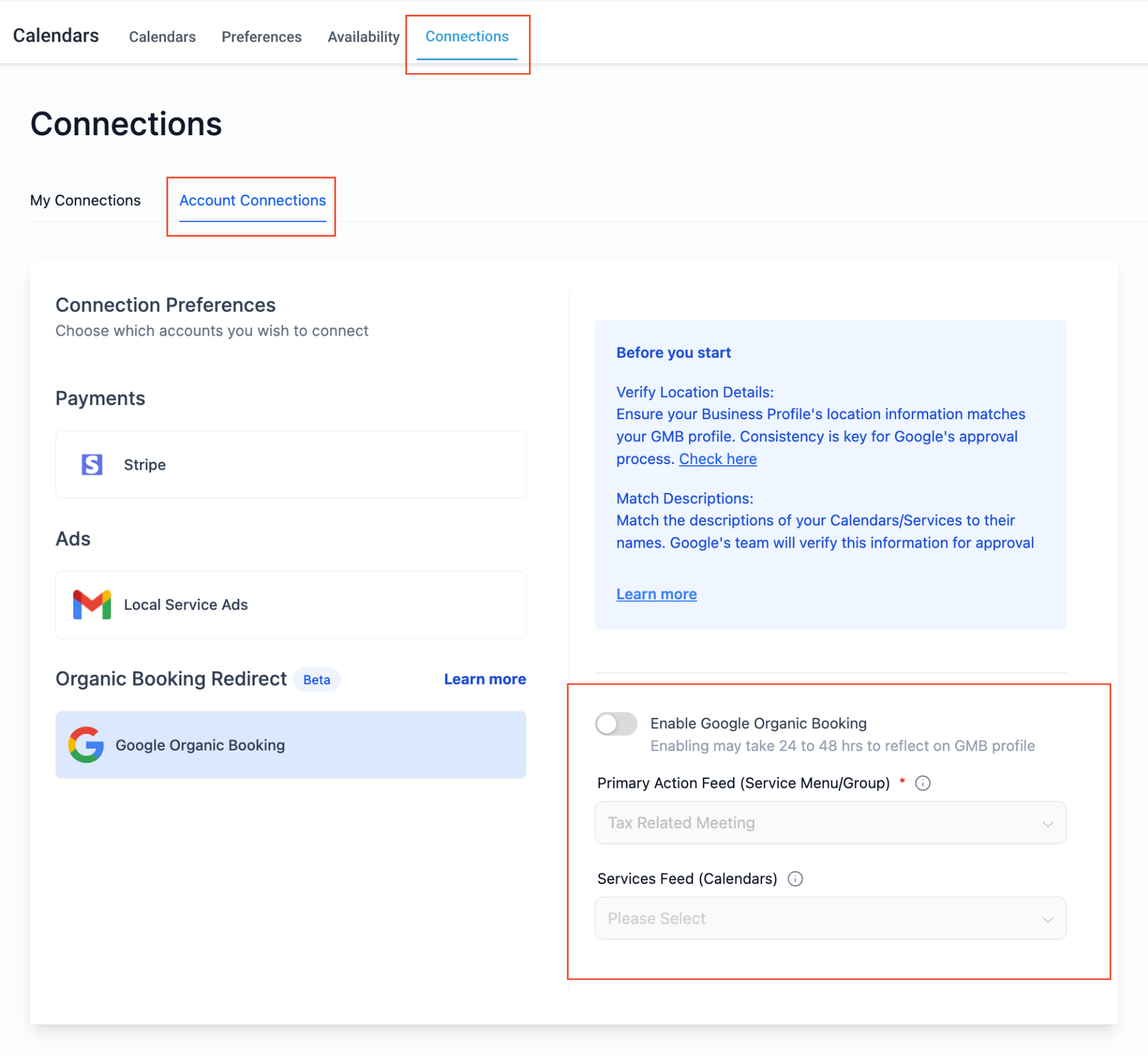
When You’re Ready, Here’s How We Can Help:
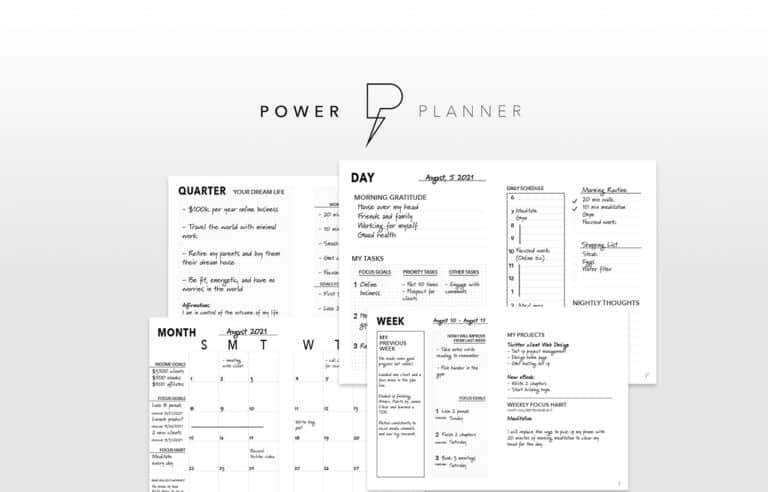
Free Planner
Goals are important. If you want help reverse engineering your vision into bite-size goals and tasks — download The Power Planner for free.
Download Now
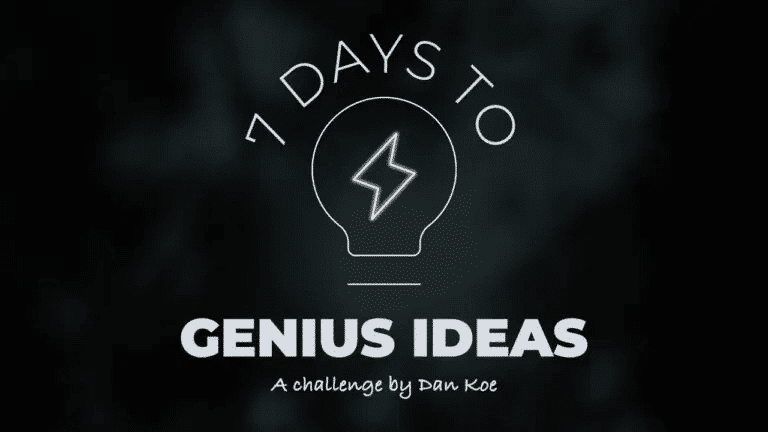
Free Challenge
Learn faster, train your creative muscle, and craft genius level ideas for your content, business, and life direction.
Join The Challenge
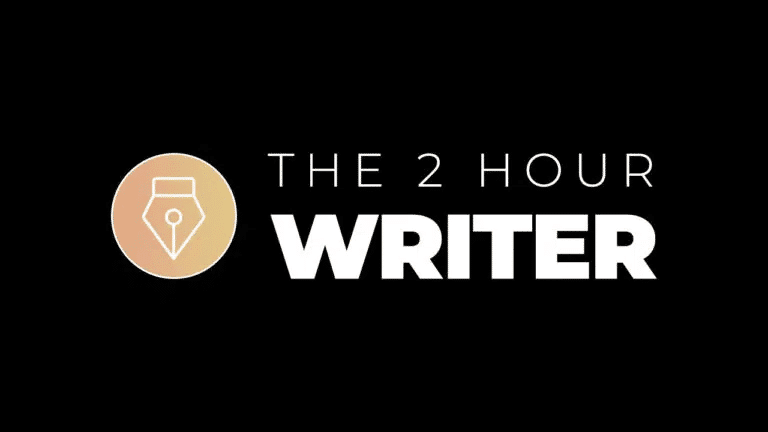
The 2 Hour Writer
Implement Our 2 Hour Content Ecosystem To Learn High Impact Digital Writing, Boost Your Online Authority, & Systemize Content Creation For Rapid Growth
Enroll in 2HW
Get started with WP-Propulsion
See how WP-Propulsion can help you with your needs.

