Book a demo
Thrilled to announce that we have launched a new action type to the Google Sheets action.
What’s New?
Ability to look up multiple rows in Google Sheets. The action type will go through the sheet and respond as output all the rows that are satisfying the lookup conditions.
How to use?
- Go to Workflows and select google Sheets Action.
- Select the account, drive, spreadsheet and the worksheet.
- User will have an option to start the search from the bottom or top
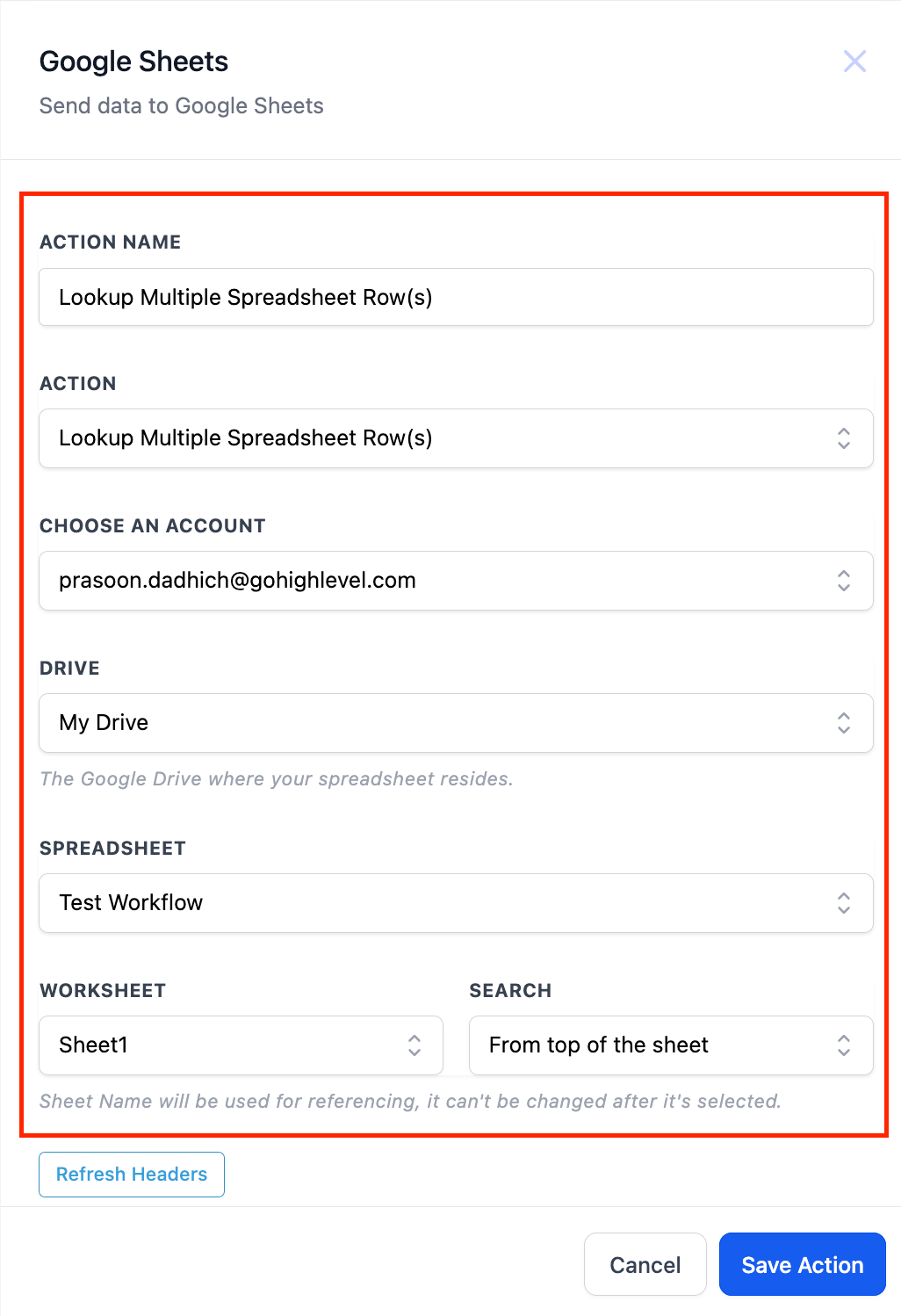
- Select the column you want to search and the value that you want to search
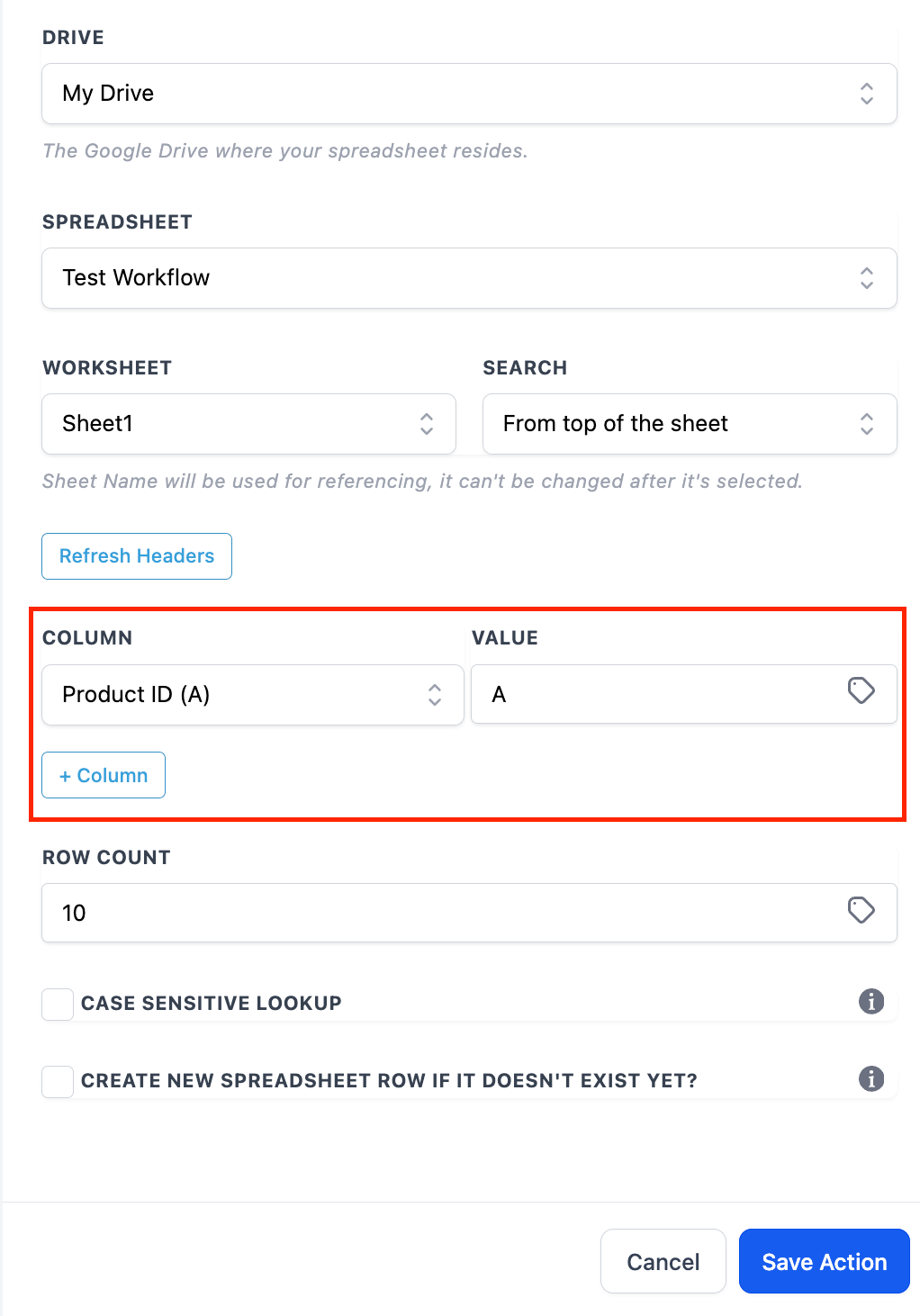
- User can also select how many rows should be extracted in the output.
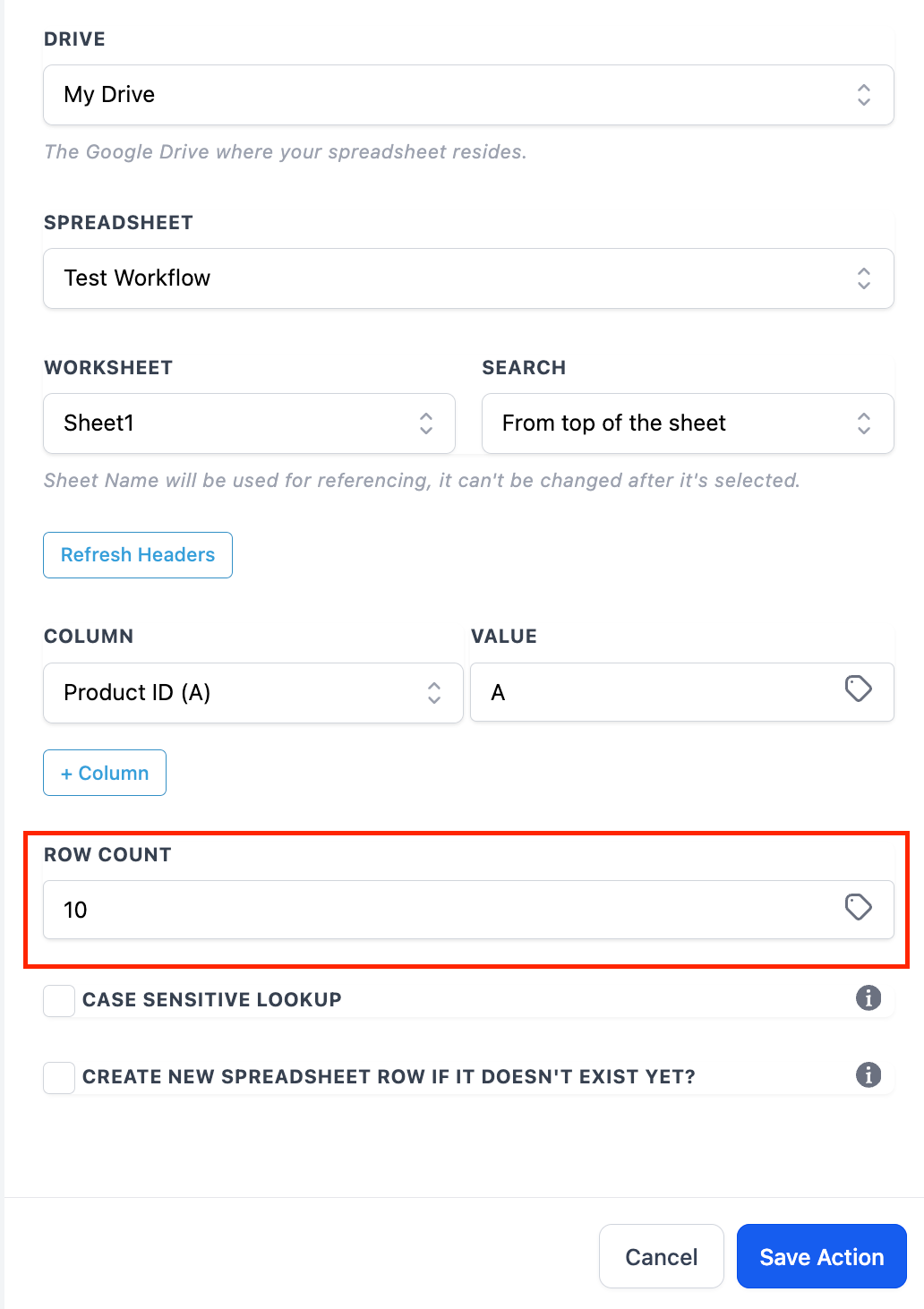
- The option to have case sensitive lookup and to create a new spreadsheet if the value is not found.
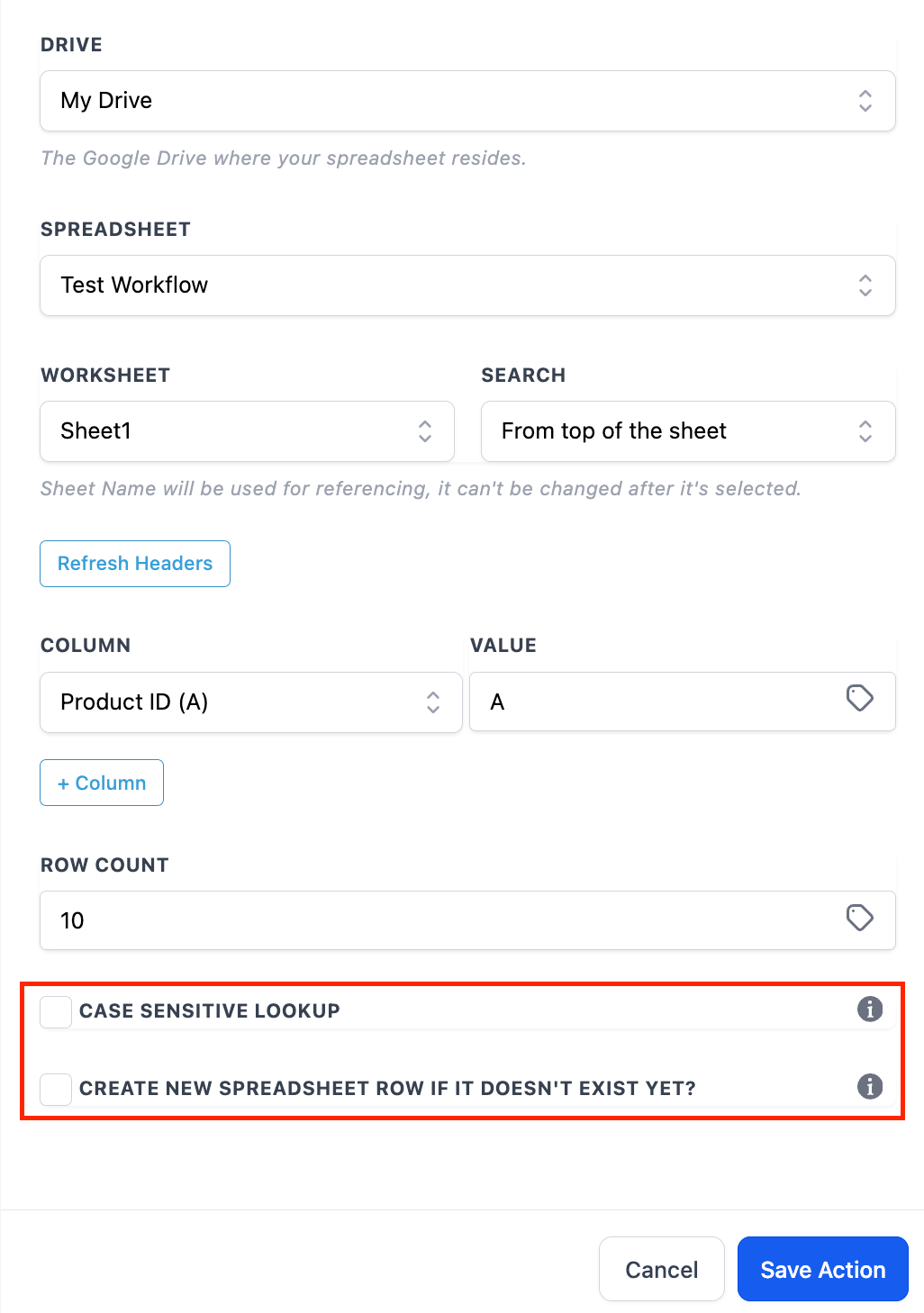
Use Cases
- Extract data based on categories.
- Find leads matching a certain criteria.
- Work on data with specific values.
When You’re Ready, Here’s How We Can Help:
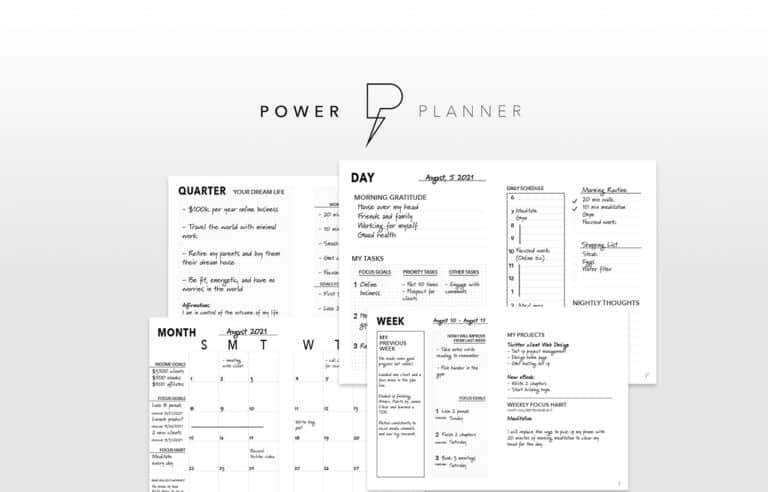
Free Planner
Goals are important. If you want help reverse engineering your vision into bite-size goals and tasks — download The Power Planner for free.
Download Now
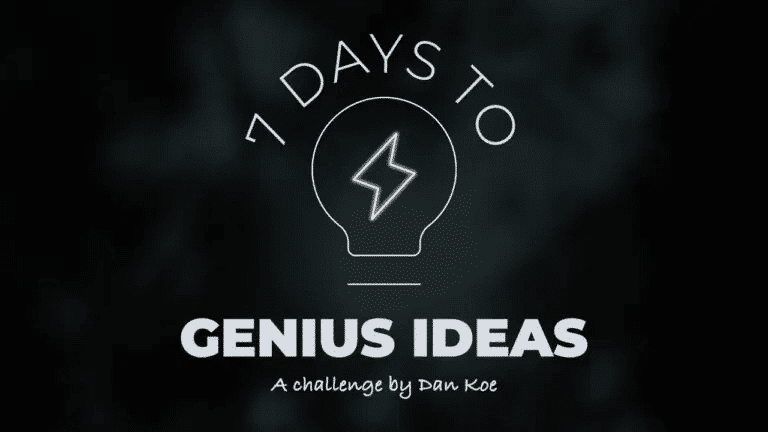
Free Challenge
Learn faster, train your creative muscle, and craft genius level ideas for your content, business, and life direction.
Join The Challenge
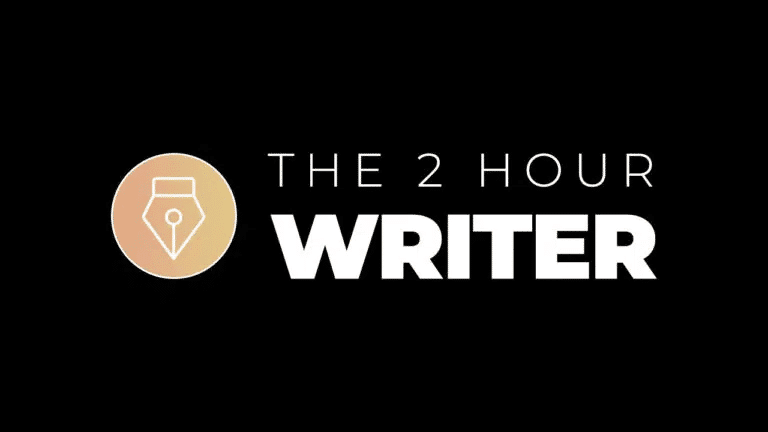
The 2 Hour Writer
Implement Our 2 Hour Content Ecosystem To Learn High Impact Digital Writing, Boost Your Online Authority, & Systemize Content Creation For Rapid Growth
Enroll in 2HW
Get started with WP-Propulsion
See how WP-Propulsion can help you with your needs.

