Book a demo
What’s New:
Introducing the Image Slider – a dynamic carousel-style representation, now available in our Email Builder! Elevate your email content with a visually engaging way to showcase multiple images seamlessly.
Benefits:
- Enhanced Visual Appeal: Capture attention with a sleek and modern image slider layout.
- Interactive Experience: Create a more engaging email experience for your audience.
- Optimized Space: Make the most out of limited space by showcasing multiple image options within a single, compact slider.
How to use:
- Navigate to the Email Marketing and open any Campaign/ Template
- Access and add the new Image Slider element
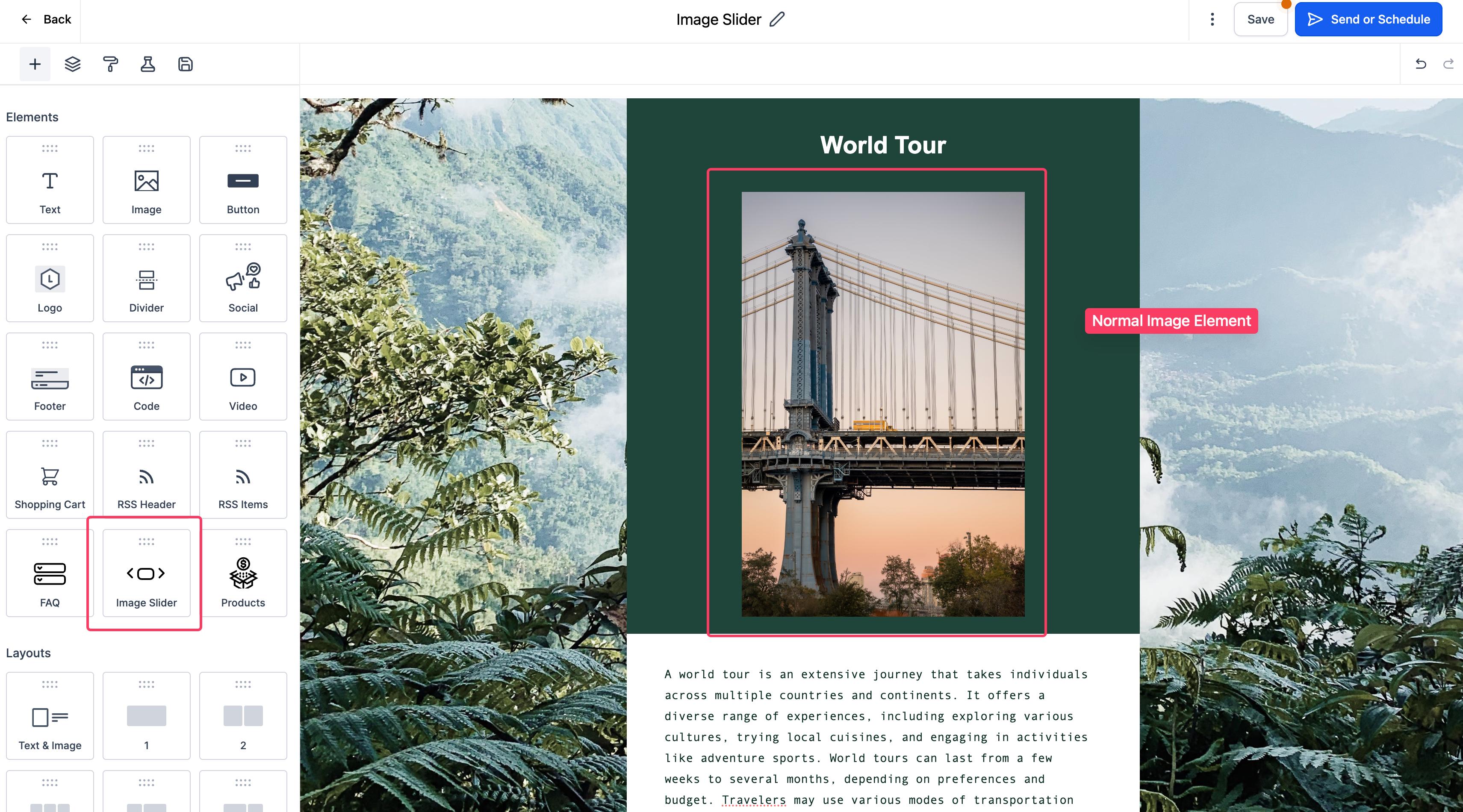
- Add or remove images in the slider from the edit menu in the left. Also Add links the images as required.
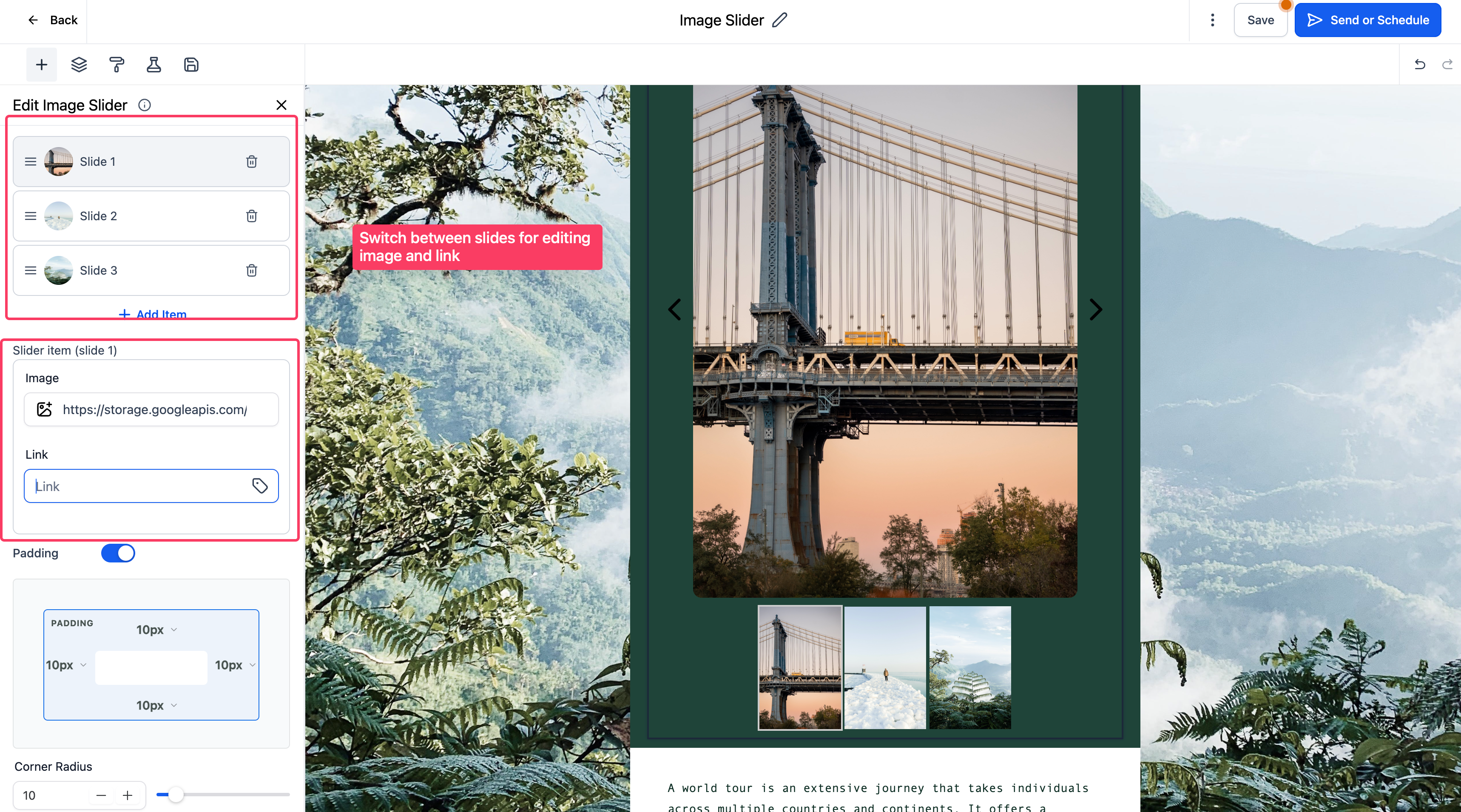
- Customize the appearance by editing visuals of the arrows, thumbnails etc. in the edit menu
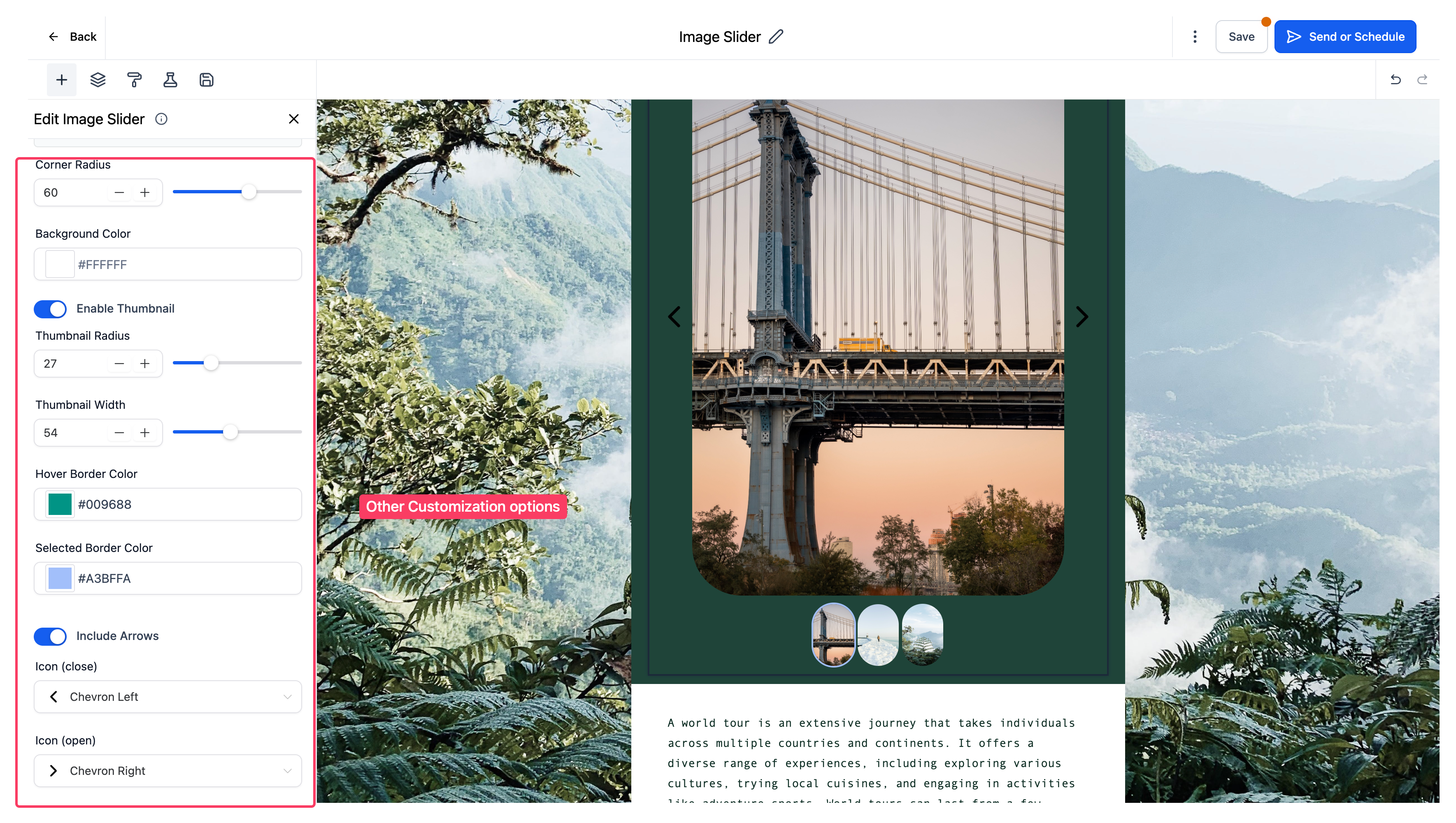
Info Section:
Discover the specifics regarding the visibility of components such as thumbnails and arrow support across various email clients in the info section, empowering you to make well-informed decisions for your design.
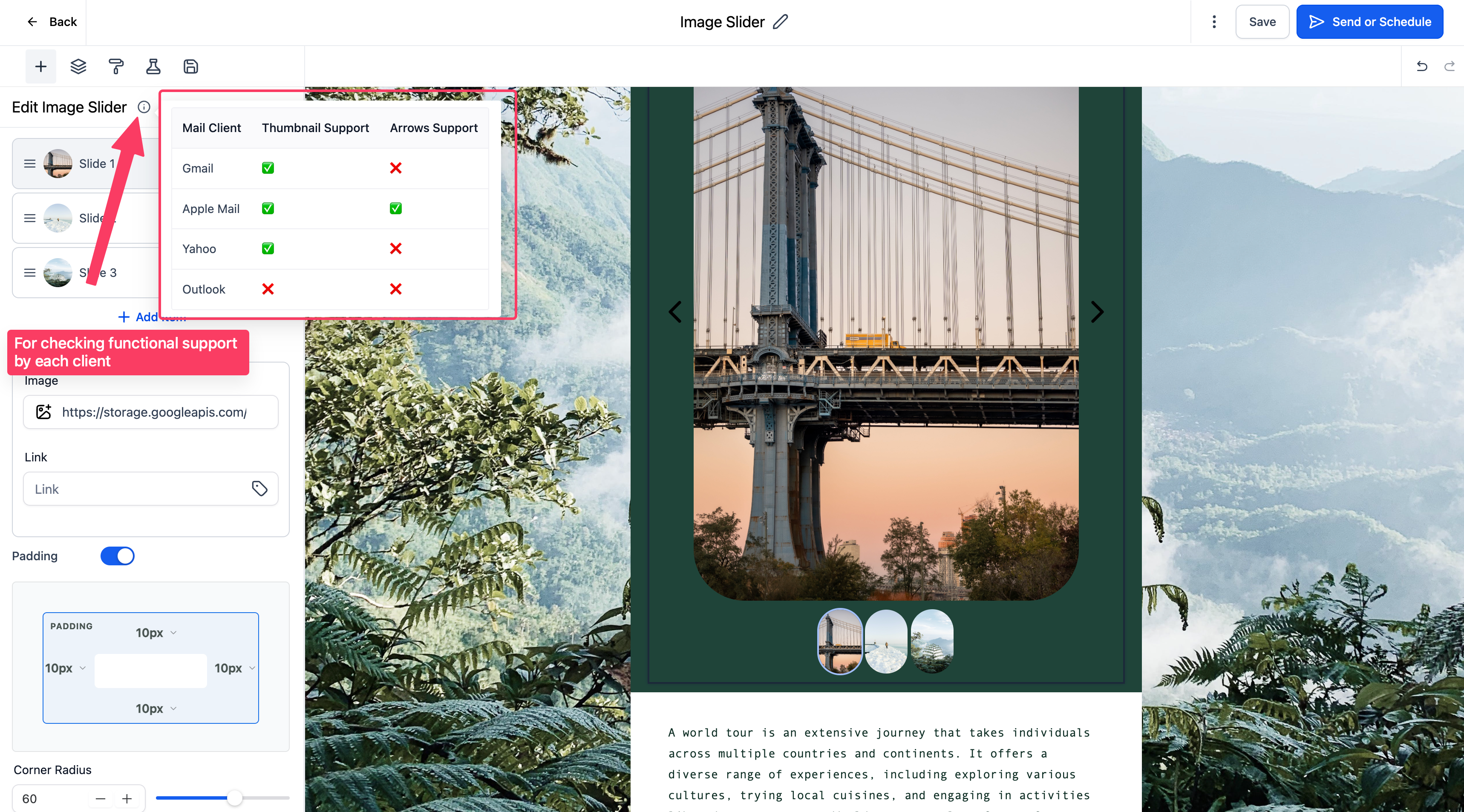
When You’re Ready, Here’s How We Can Help:
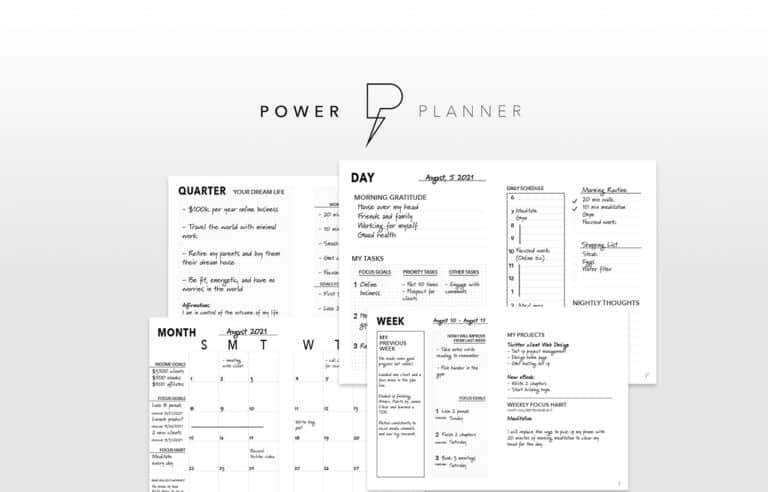
Free Planner
Goals are important. If you want help reverse engineering your vision into bite-size goals and tasks — download The Power Planner for free.
Download Now
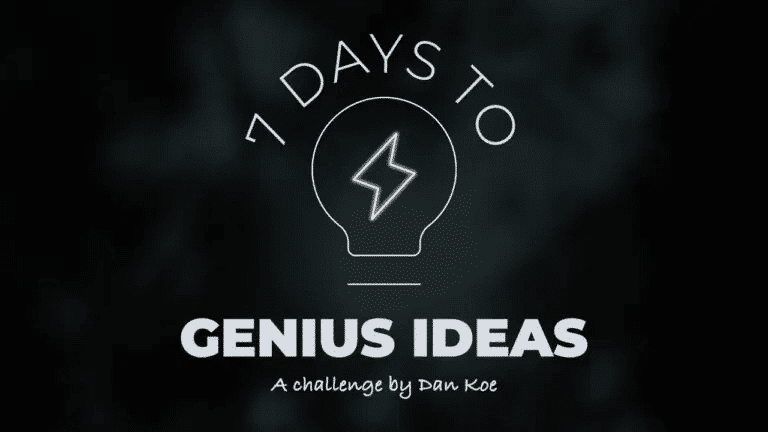
Free Challenge
Learn faster, train your creative muscle, and craft genius level ideas for your content, business, and life direction.
Join The Challenge
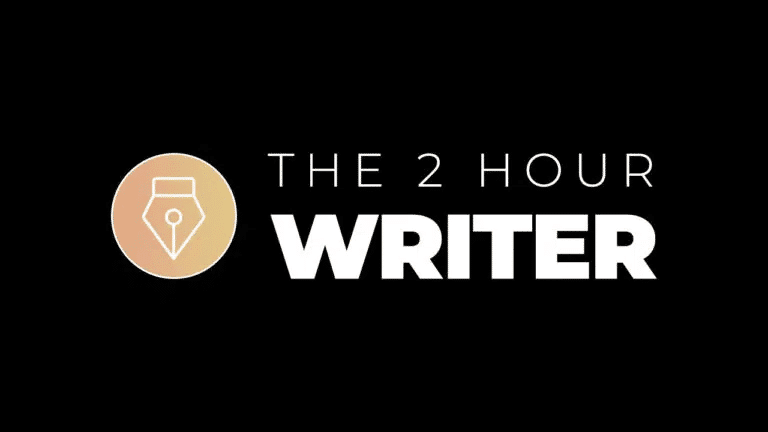
The 2 Hour Writer
Implement Our 2 Hour Content Ecosystem To Learn High Impact Digital Writing, Boost Your Online Authority, & Systemize Content Creation For Rapid Growth
Enroll in 2HW
Get started with WP-Propulsion
See how WP-Propulsion can help you with your needs.

