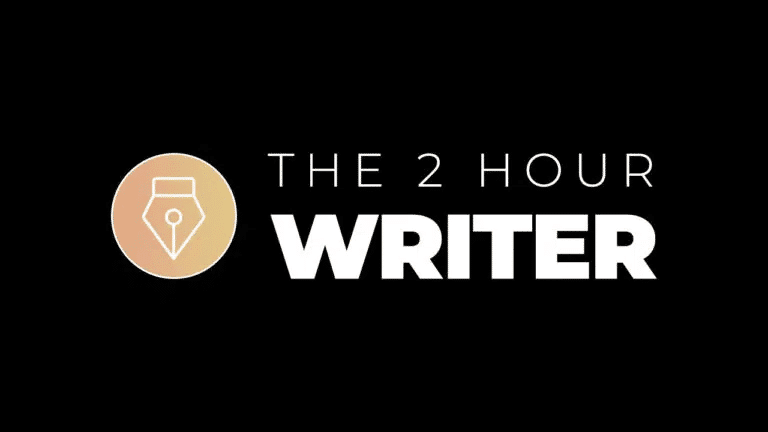With this enhancement, we now consider blocked slots when applying pre and post buffers
for appointments. This ensures that buffers do not overlap with blocked slots, providing appropriate buffer times for appointments.
What’s New?
Previously, if a 30-minute appointment with a 30-minute interval & 30-minute pre and post buffers was set, and a slot from 12:00 PM to 12:30 PM was blocked, the next available slot displayed would be 12:30 PM and the previous available slot displayed would be 11:30 AM, ignoring the blocked slot entirely.
Now, considering the same scenario, the next available slot would be 1:00 PM, accommodating the required 30-minute pre-buffer. The previous available slot would be 11:00 AM, considering 11:00 AM to 11:30 AM as the duration and 11:30 AM to 12:00 PM as the required post-buffer.
How to Use?
- Choose the calendar to which you want to add buffers for appointments.
- Navigate to the “Availability” section.
- Specify the duration you want for both the pre and post buffers and click on save.
When You’re Ready, Here’s How We Can Help:
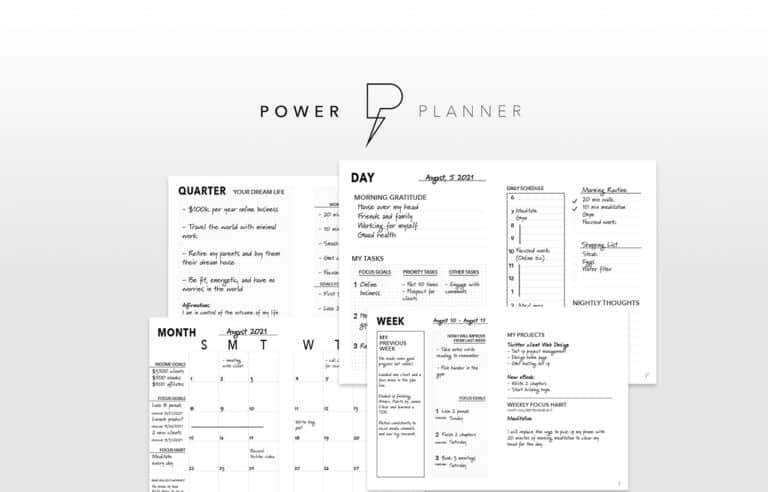
Free Planner
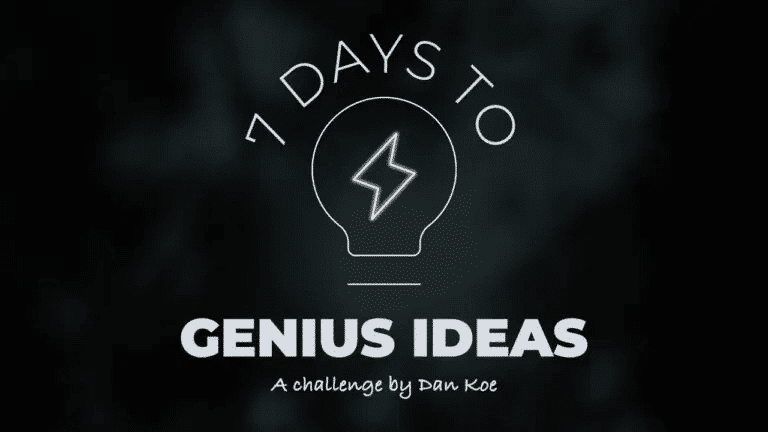
Free Challenge