Book a demo
Summary
This enhancement empowers bookers with a more informative rescheduling experience. By displaying essential details such as Meeting Location and Former & New Appointment time, bookers can better comprehend their adjusted appointments.
What’s New?
Previously, the reschedule confirmation page did not show the Former Time or the Meeting Location. Now, when using the reschedule link, bookers will be presented with the following details for enhanced clarity:
- Duration of the appointment
- Former appointment time, displayed with a strikethrough for differentiation
- New appointment time
- Meeting location
- Timezone information
Along with this, bookers can seamlessly add scheduled appointments to their Google, Outlook, or iCloud Calendar with the ‘Add to Calendar’ button.
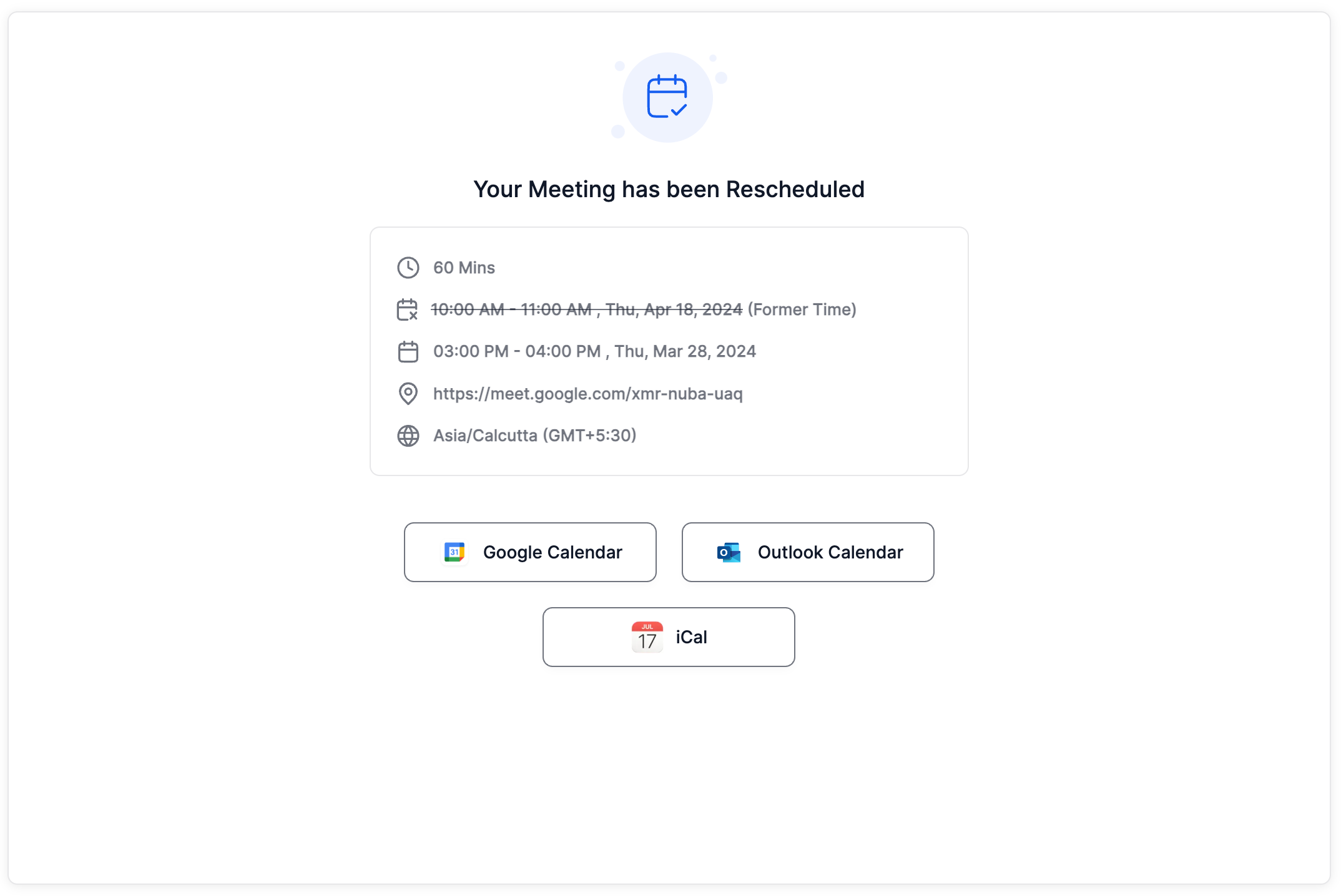
When You’re Ready, Here’s How We Can Help:
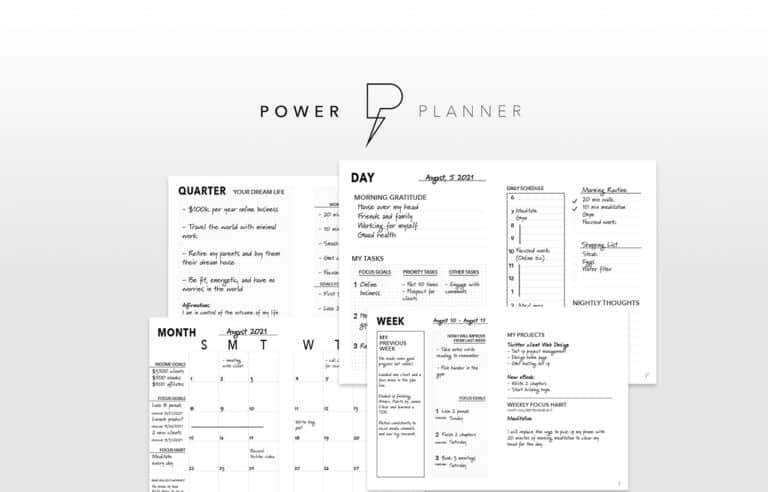
Free Planner
Goals are important. If you want help reverse engineering your vision into bite-size goals and tasks — download The Power Planner for free.
Download Now
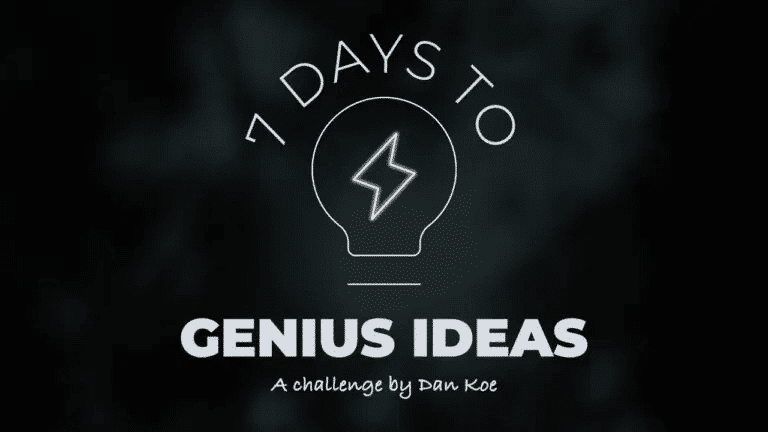
Free Challenge
Learn faster, train your creative muscle, and craft genius level ideas for your content, business, and life direction.
Join The Challenge
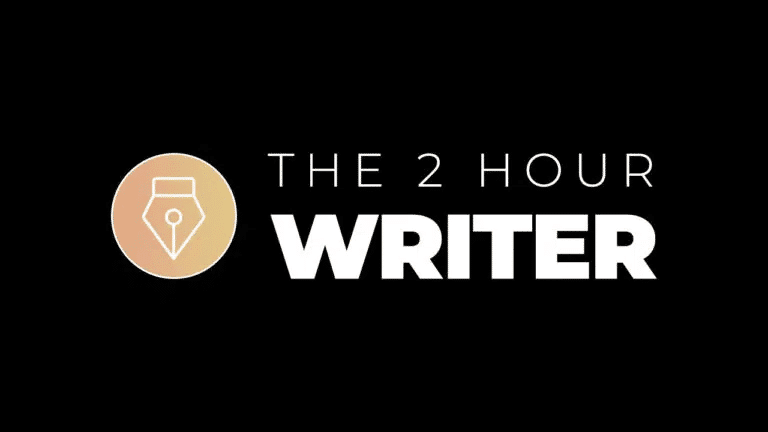
The 2 Hour Writer
Implement Our 2 Hour Content Ecosystem To Learn High Impact Digital Writing, Boost Your Online Authority, & Systemize Content Creation For Rapid Growth
Enroll in 2HW
Get started with WP-Propulsion
See how WP-Propulsion can help you with your needs.

