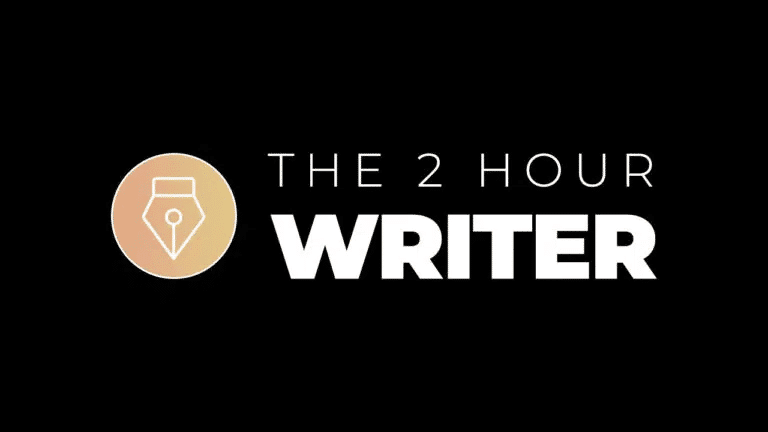# New Push Modal UI/UX with Conflicts Step optimisations
The snapshot push modal is revamped with a new UI and user flow to optimise the conflicts step in bulk push scenarios.
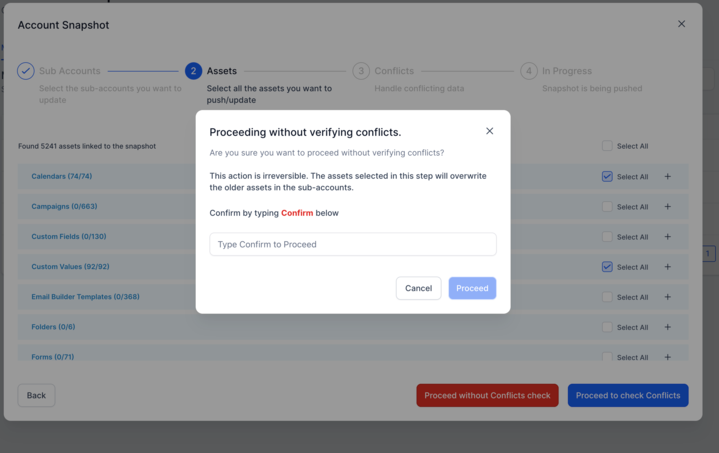
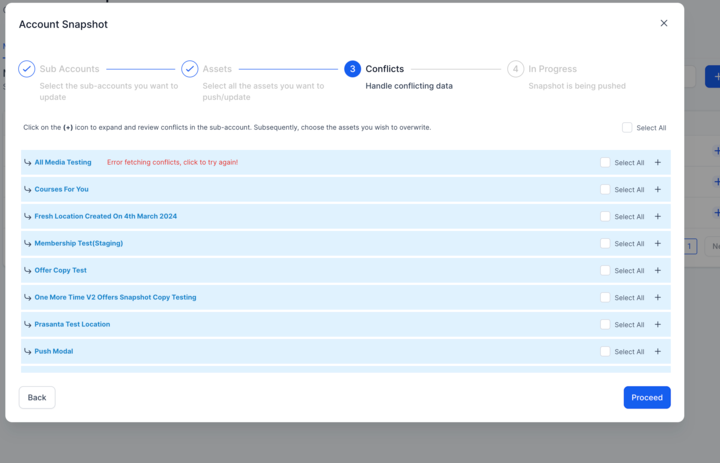
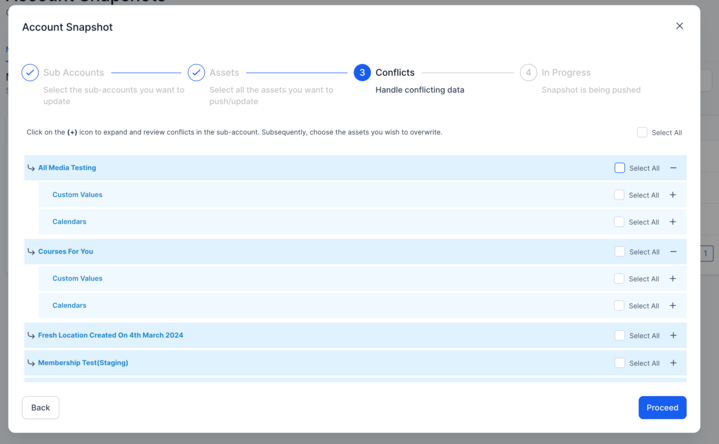
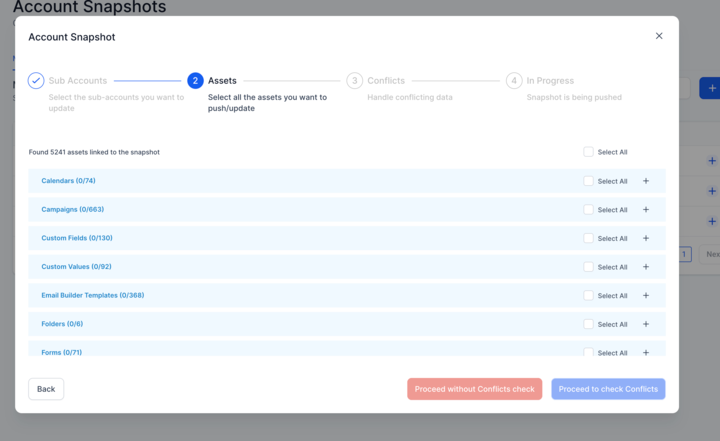
Why we need this?
In the old push modal, in case of bulk push scenarios, when an agency wanted to push update to 100s of sub-accounts altogether they use to see a failure on conflicts step as it was too big for single api to process and respond for this much data in one go and user has to break his update into batches and then start push – which was way too time consuming and hard for them to keep an account of how many sub-accounts they have pushed to and how many left and selecting deselecting again and again is very tedious process and after that all often time they see failure in these small batches as well.
So with the help of this new modal and user flow now they can check conflicts on only the sub-accounts they want and select/deselect things they want to overwrite.
Lets say they selected 200 sub-accounts and few assets to push to these but out of 200 now they just want to check conflict as 3-5 sub-accounts and skip 1-2 assets for these sub-accounts . Now they can selectively do this. Earlier failure for conflict check at 1 sub-account was considered failure for all sub-accounts and this was wasting a lot of time for users to figure out how they can proceed with snapshot push.
What’s New?
Now you can bypass the conflicts stage just by selecting the Proceed without Conflicts check button it will select overwrite as the default option for your sub-accounts and start copying the assets in sub-accounts right away.
Added support for custom values folders in snapshots
So now if you want to push to 5000 sub-accounts altogether without bothering about conflicts, you are all set to go !!!
Notes : Currently you can enable this from Labs in Agency settings
Custom Values Folder
We have added support for custom values folder in snapshots, now you can see your custom values folder listed in snapshots, now after refreshing the snapshot you can find custom values folders as part of snapshots if the related sub-account has custom values folders
When You’re Ready, Here’s How We Can Help:
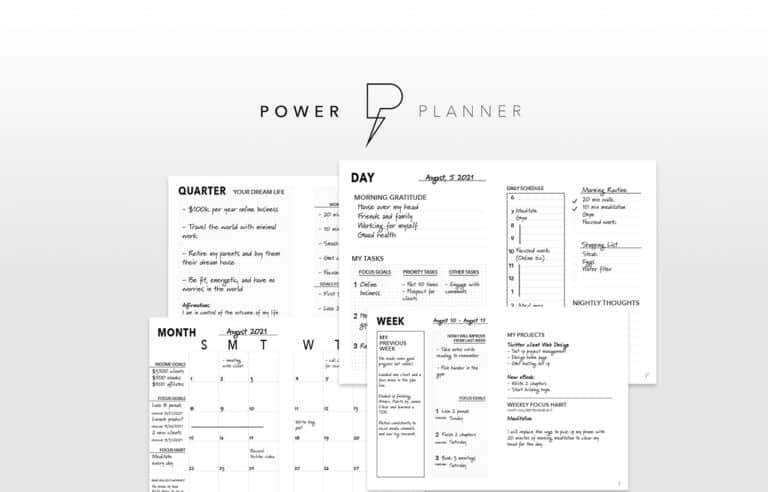
Free Planner
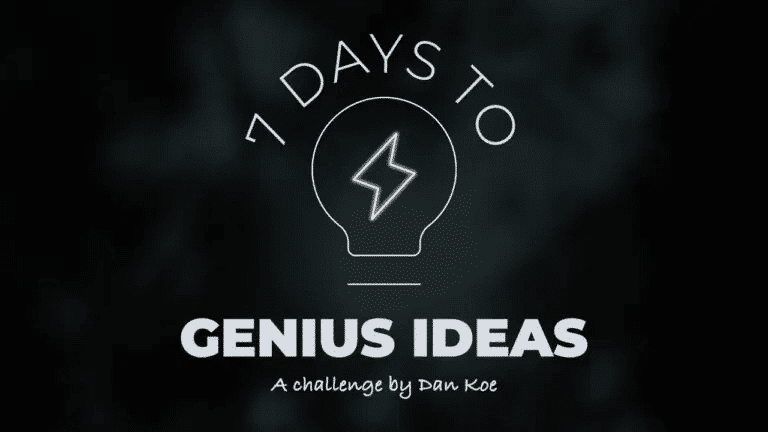
Free Challenge