Book a demo
We are thrilled to announce upgrades to better version of Facebook API which solves the issue mentioned below –
- Navigate to Marketing > Social Planner
- Go to Settings
- Connect your Facebook Page
While connecting it the page, it would mention that the page doesn’t have adequate permissions.
The possible reason was –
- the third party app of LeadConnector didn’t have access to page
- they have access from business manager side.
😇With the new upgrade, the people using business manager access will be able to connect. 😎 😎
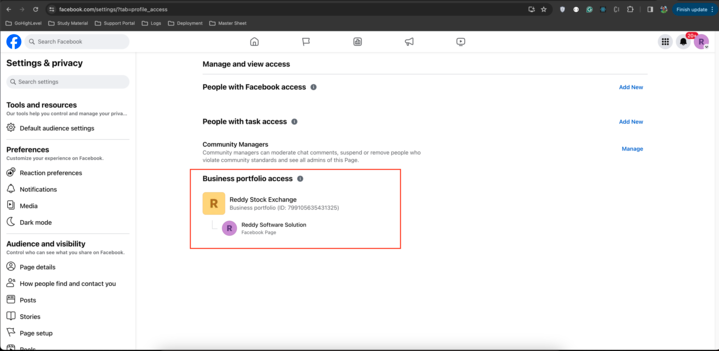
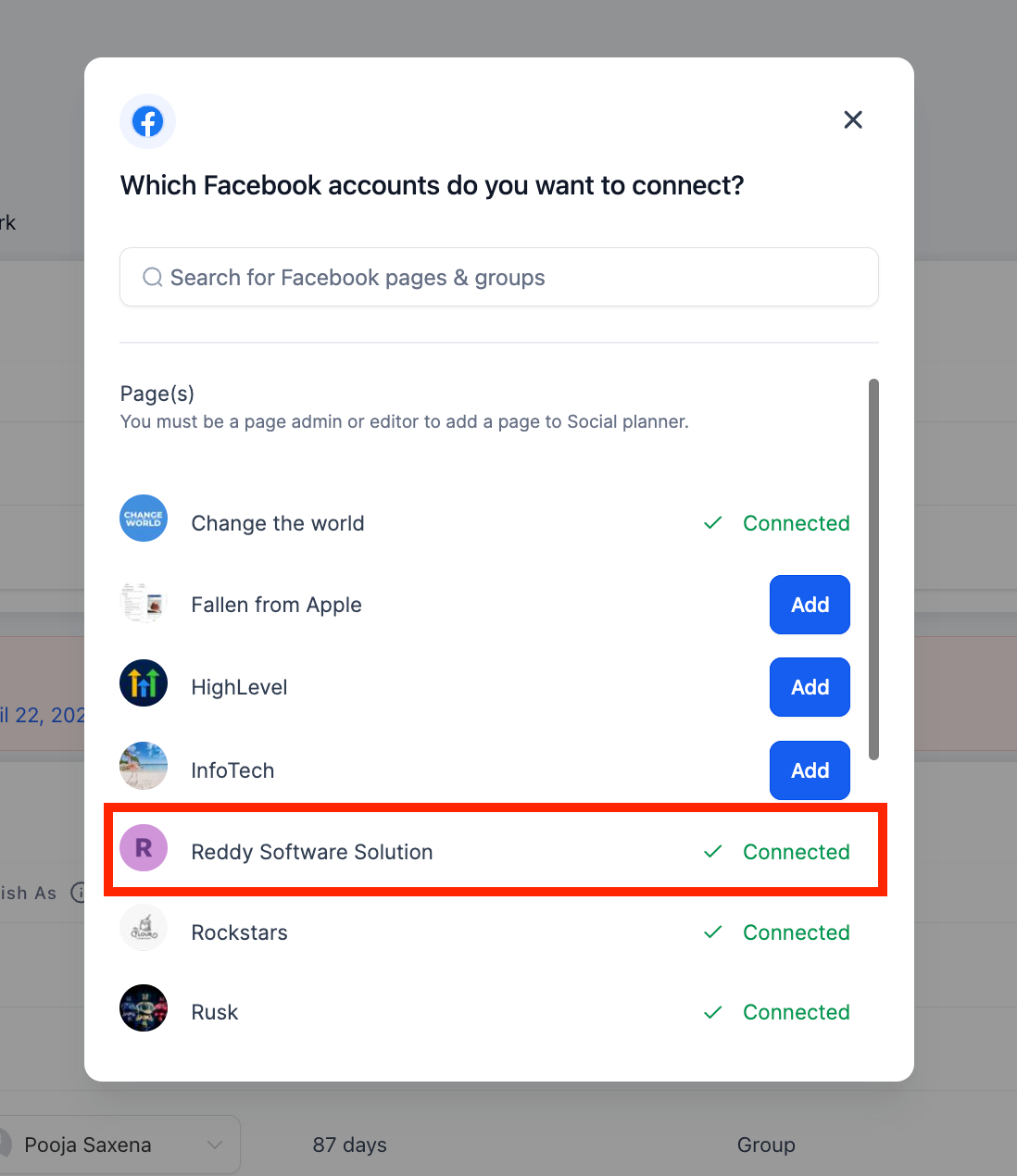
With the upcoming changes to Facebook Group API, Facebook is shutting down the APIs to connect the Facebook Group, publish the content is taken away. This is market wide initiative, it is same for everyone in market.
What to suggest to everyone asking about Facebook Group API? Please use HL Communities with similar concept of Facebook Groups, Social Planner team is going to expand on it soon.
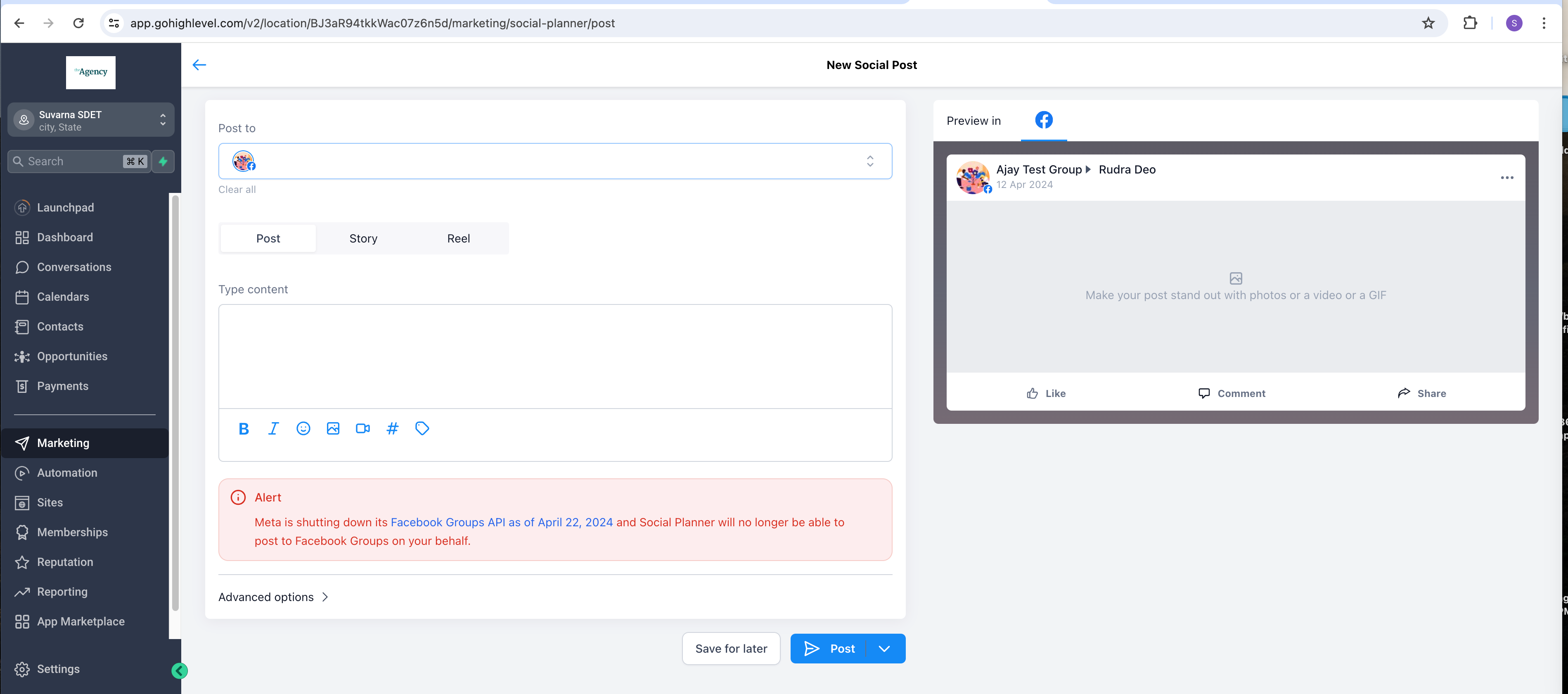
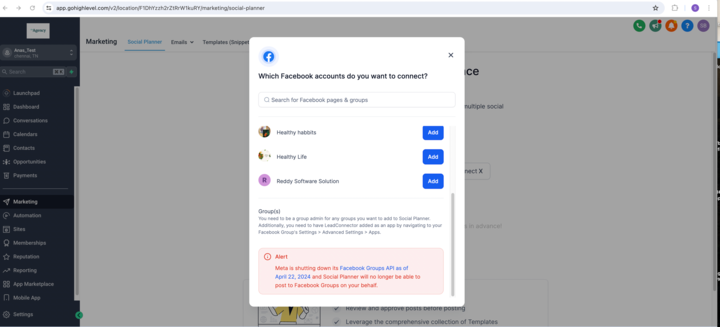
When You’re Ready, Here’s How We Can Help:
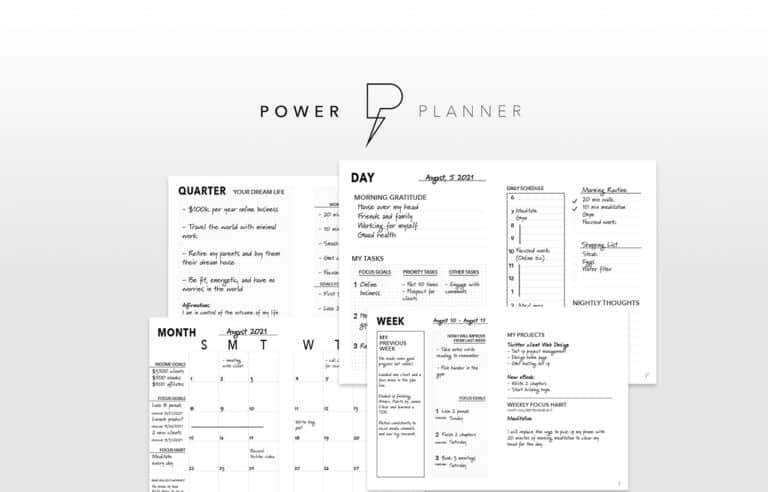
Free Planner
Goals are important. If you want help reverse engineering your vision into bite-size goals and tasks — download The Power Planner for free.
Download Now
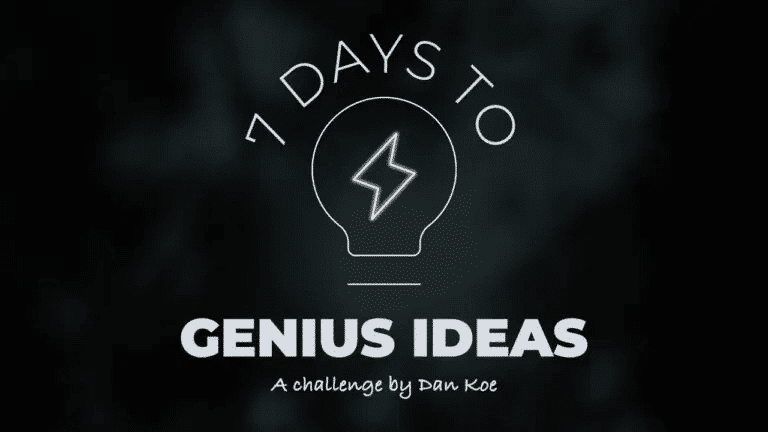
Free Challenge
Learn faster, train your creative muscle, and craft genius level ideas for your content, business, and life direction.
Join The Challenge
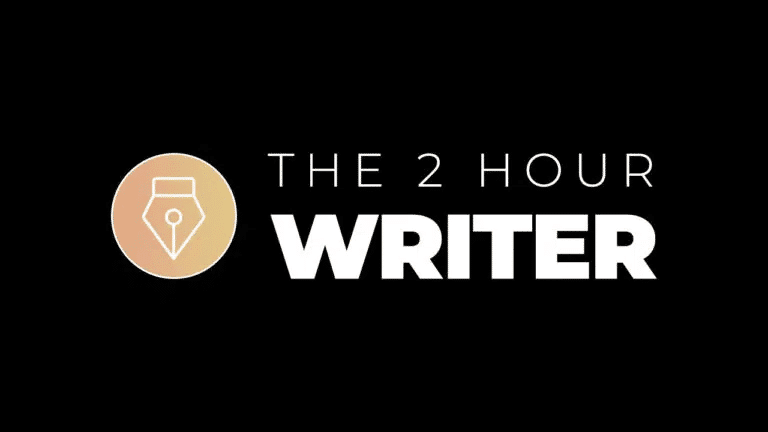
The 2 Hour Writer
Implement Our 2 Hour Content Ecosystem To Learn High Impact Digital Writing, Boost Your Online Authority, & Systemize Content Creation For Rapid Growth
Enroll in 2HW
Get started with WP-Propulsion
See how WP-Propulsion can help you with your needs.

